Google Chrome is the most popular Internet browser with several features and options, one of which is related to passwords. Google Chrome manages all your saved password so that they be auto-filled when needed, in short, it is actually a password manager.
Interestingly, it can remember your passwords for the various sites you visit and associate them with the Google account where those passwords are actually stored. Luckily, in this article, we will show you how to access your passwords in Google Chrome through the Android application.
JOIN TIP3X ON TELEGRAM
Well, access to your passwords in Google Chrome can be done from the Android app and the web client on your PC. It is very easy to do, just click on a specific setting. Once you arrive at your destination, you can review, edit, and delete your saved passwords.
In addition, users can also play with password-related features. Below is a step-by-step guide on how to do it via the app and web browser on a PC.
How to access your passwords in Google Chrome via Android app?
You’ll need to launch the Google Chrome app to access that same menu from your phone.

And tap the three dots in the top-right corner.
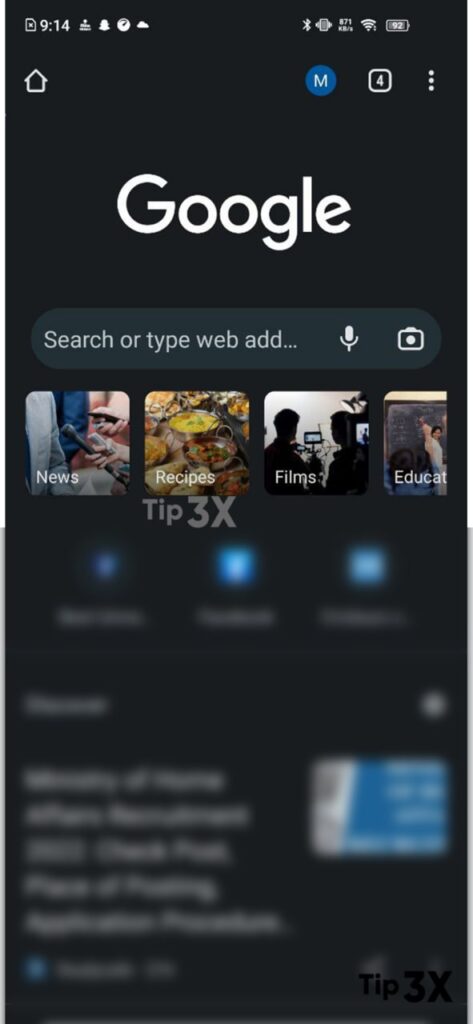
Once a pop-up menu appears, tap the option in the list named ‘Settings’.
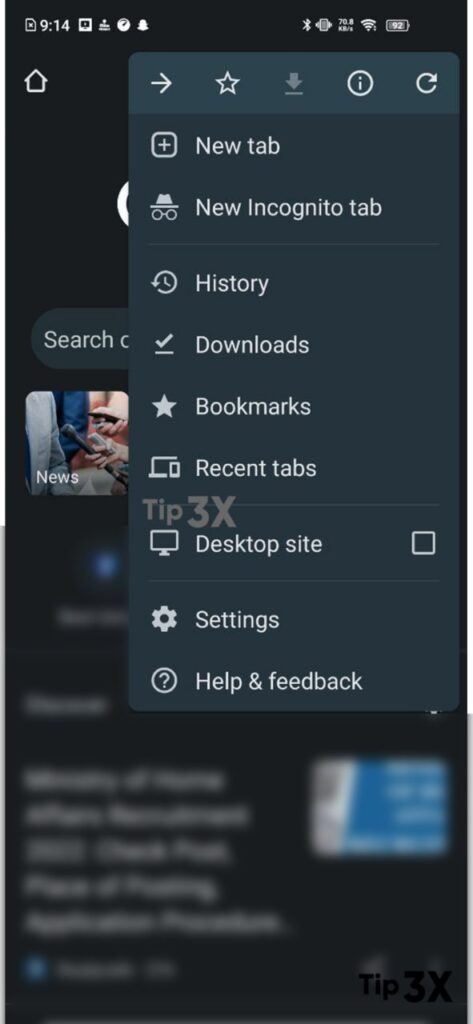
A new menu will appear, and the ‘Passwords’ menu will be on the list.
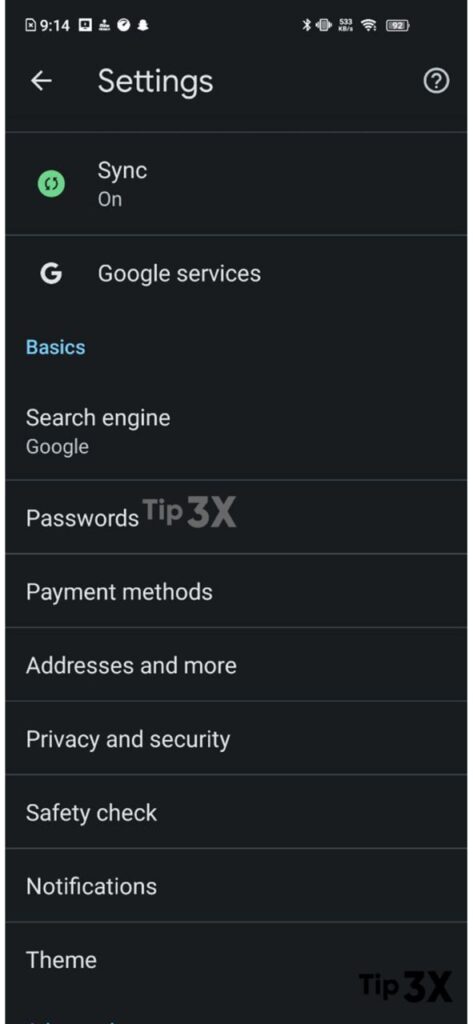
You’ll find the same menu on the desktop with similar options. Your currently saved passwords will once again be shown below. To check one out, all you have to do is tap it.

You can edit it or delete it with every saved password, of course.














