Are you tired of unnecessary notifications? And can’t do anything about it? Well if you are a Samsung user then Samsung will not leave you alone with this problem. Samsung offers you an option called Samsung Push Service, which enables unnecessary notifications
This is one of the most important applications for Galaxy smartphone users. With the help of this service, users can only get real-time notifications even when they are not using the Samsung app. This service takes care of all push notifications for all Samsung services.
JOIN TIP3X ON TELEGRAM
The service includes email, messaging, Galaxy Store, Link, Samsung Pay, and more. In the steps below, we will show you how you can deactivate Samsung push notifications. Before we start the user guide, we recommend you update your Galaxy smartphone for better security performance.
How to disable Samsung push service notifications on your Galaxy device?
Go to the Settings menu on your Samsung Device.
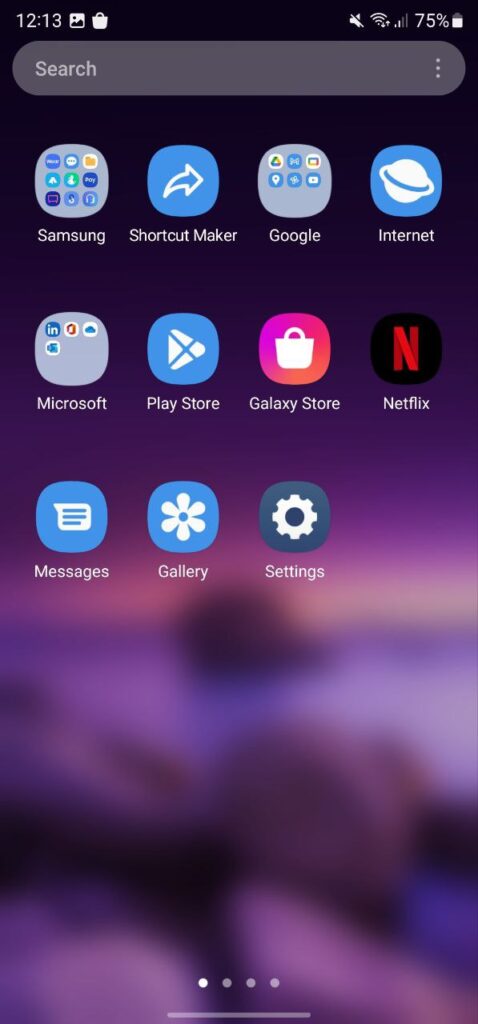
Click on the Notifications option.
Select More.
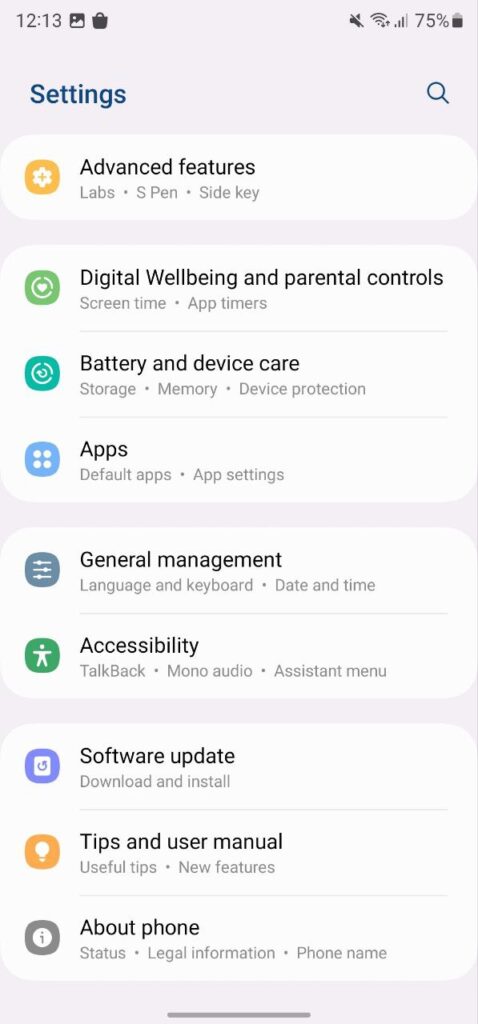
Tap on the three horizontal dot buttons.
Press Show System Apps.
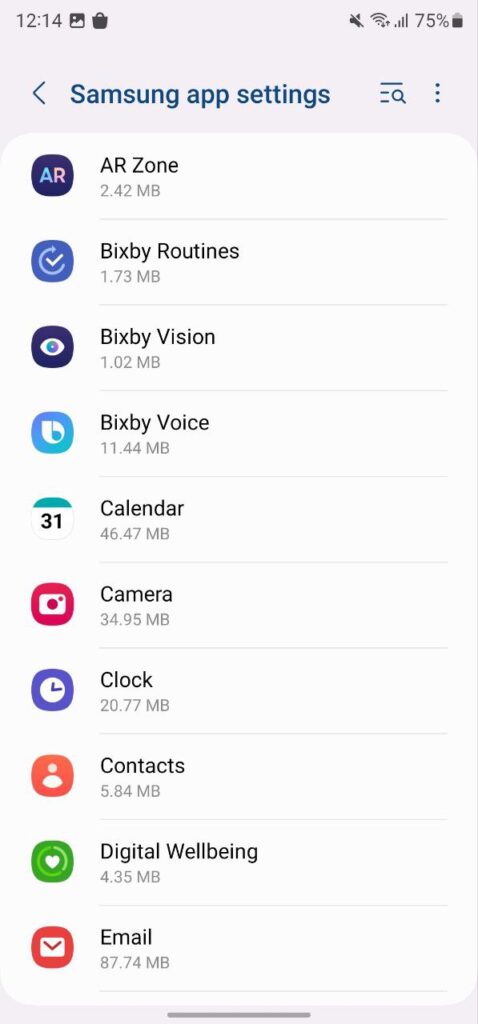
Toggle off the option Show notifications.
Read More:
- How to enable video enhancer on your Samsung Galaxy S22?
- How to use Edge Panel on your Samsung smartphone?
- How to use Quick Share on Samsung Galaxy smartphone?
















