Today, we are now seeing more than one camera on our smartphones and OnePlus too. These camera lenses are not to make the look unique but to take different types of pictures at different angles. These camera lenses include wide-lens, ultra-wide lenses, macro lenses, and telephoto lenses.
JOIN TIP3X ON TELEGRAM
Similarly, users who want to take pictures of their miniature models can use the macro lenses on their OnePlus smartphone. This is one of the dedicated camera modes. This “Super Macro” mode and it is recommended that you use it to shoot distances between 1-1.5 inches. That mode is marked with a flower icon and is located in the center with the menu on the left side of the camera UI.
If you are one who doesn’t know how to use this feature – do not get worried. In this article, we explain to you how to take a super macro shoot on your OnePlus phone. It is noted that all the options can be different based on your OnePlus phone.
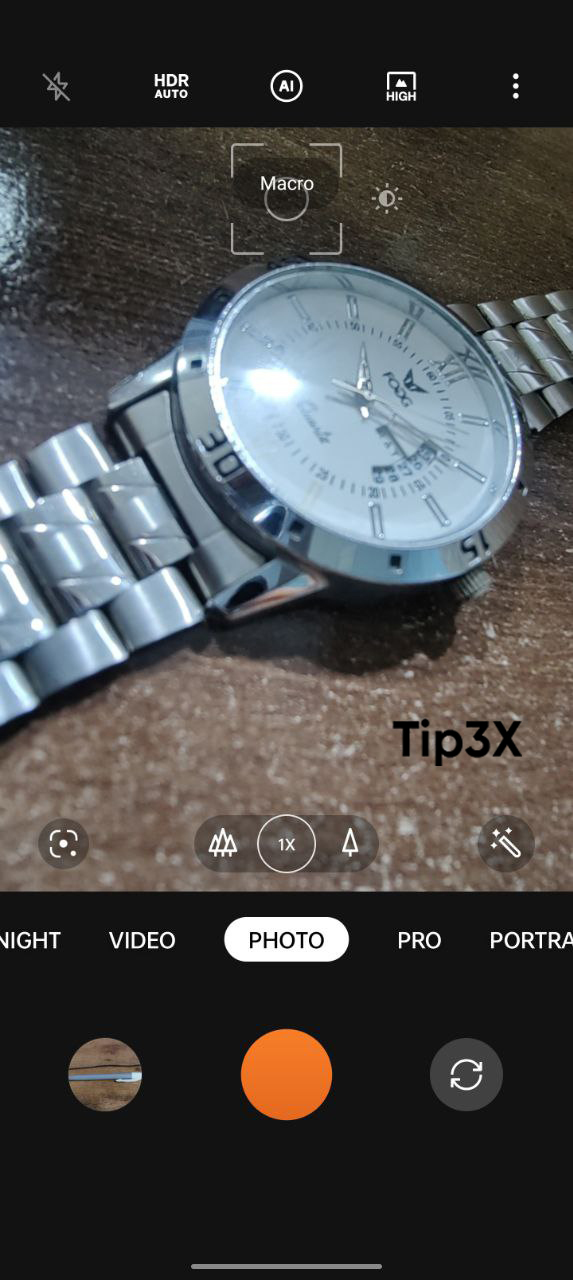
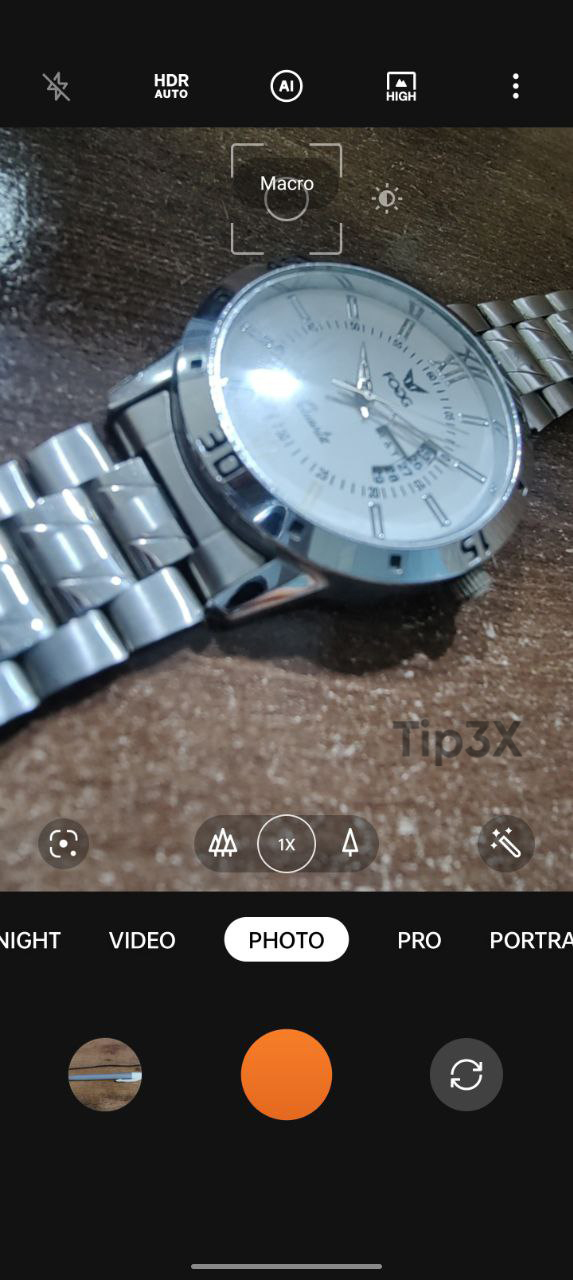
Let’s try it now…
OxygenOS Tip: How to take super macro shoot on your OnePlus phone?
- Open the Camera on your OnePlus phone.
- Go to photo mode.
- Then tap on the small flower-shaped icon at the top.
- Choose the super macro shoot and take photos.
















