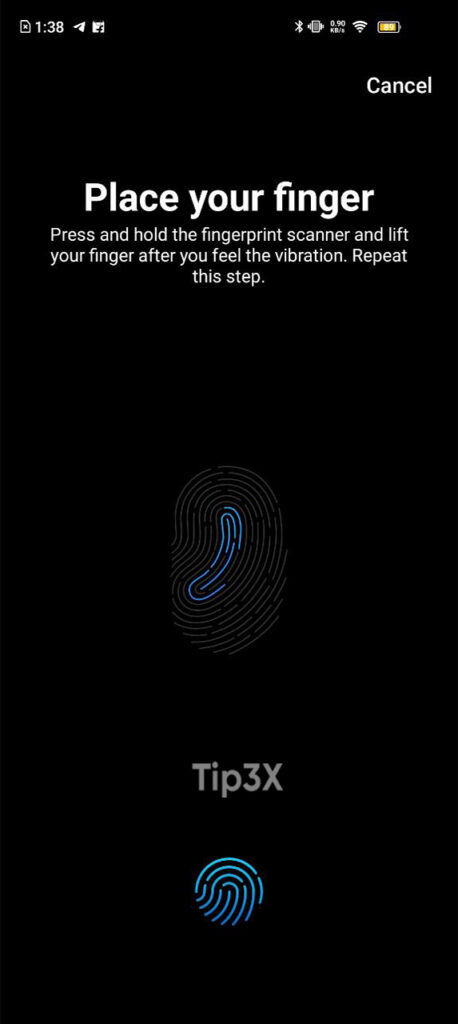There was a time when Vivo smartphone security only had the option to add a number or alphabet for locking and now the times have changed. Currently, everything has changed, users can now have biometrics and security options for better security with the Vivo phone.
Biometrics and security include facial recognition and fingerprint options that make it easier than ever to secure your smartphone, reducing the need to type in a PIN code. Whether you are locking or unlocking your device.
JOIN TIP3X ON TELEGRAM
The biometrics security option is more secure as compared to numbers or alphabet options as none of them can be copied or duplicated. Vivo FuntouchOS-based Biometrics Fingerprint allows you to add a lock to your social media apps like Instagram, Facebook, Instagram, WhatsApp, and more for complete security purposes.
However, if you have just owned a new Vivo smartphone and you don’t know how to add Biometrics and Security locks don’t worry. This article will help you with how you can add a fingerprint to your Vivo smartphone.
How to add a fingerprint to your Vivo smartphone?
- Open the phone’s Settings.

- Scroll down and find the Fingerprint, Face, and Password option and tab on it.

- Choose your Biometrics lock preference – tab on the Fingerprint option.
- Enter the lock screen password if any.
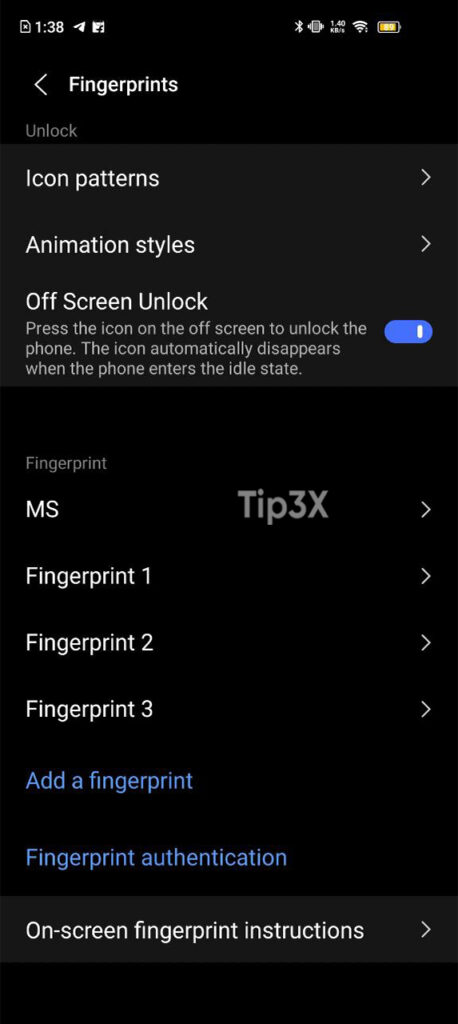
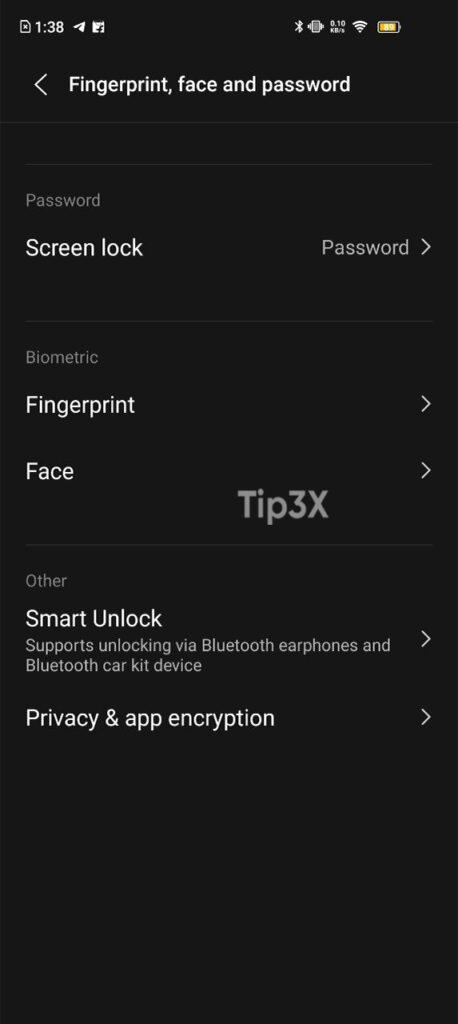
After some choices down you will find an option to Add a fingerprint and tab it.
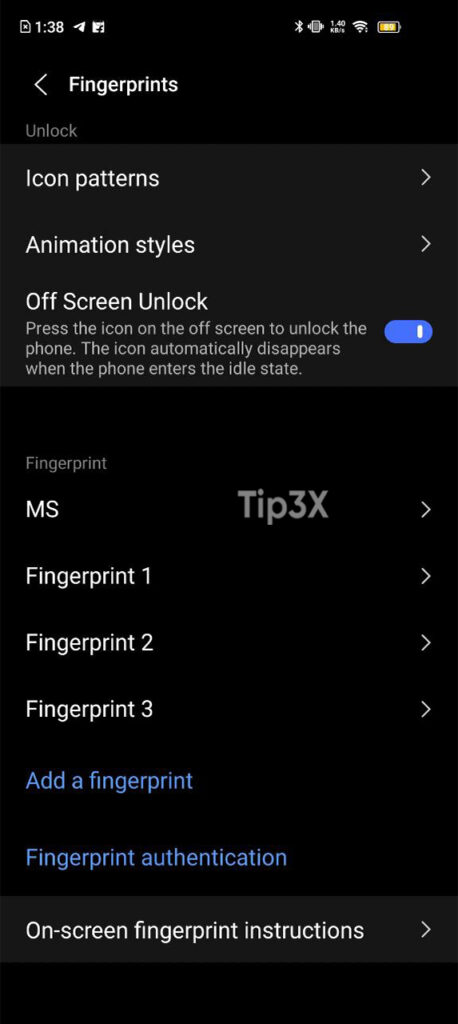
- Then you’ll and new window to register your fingerprint.
- Follow the on-screen instruction and complete them.
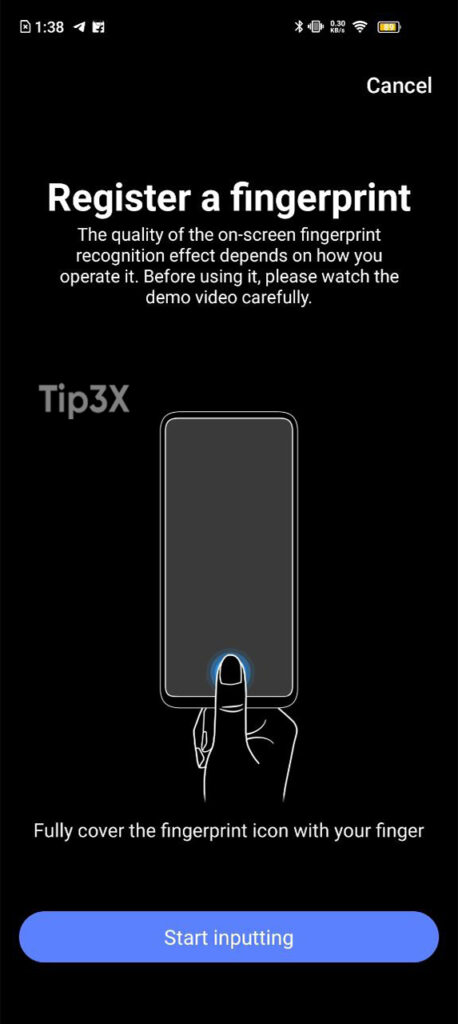
- Now you will be able to unlock your phone using a single touch of your finger.