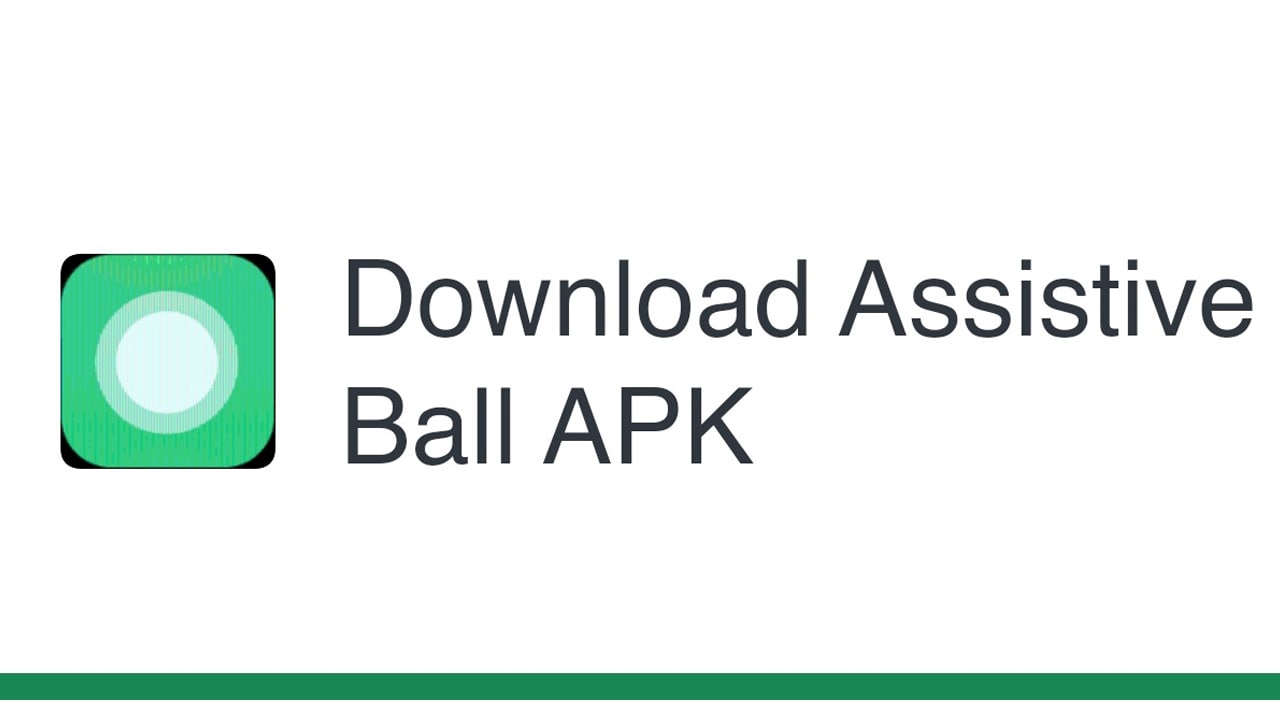Assistive Ball feature provides options to access several regular phone features throughout the touchscreen, rather than depending only on tactile or touch buttons. The Assistive Ball can be used in place of touch buttons for taking screenshots, accessing the Notification Center, and more.
Join Tip3X on Telegram
Recently, OPPO has pushed out a new update for Oppo’s Assistive Ball.
Download latest update of Assistive Ball:
- Oppo’s Assistive Ball: V12.1.44
Assistive Ball Features:
- Return to the upper page
- Go to the Home screen
- View recent tasks
- Open Notification Center
- Lock the screen
- Enter One-hand Mode
- Take a screenshot
Note:
- We recommend users install/update apps through official platforms like Google Play Store.
- Install the App file at your own risk.
- APK credits – APKMirror.com