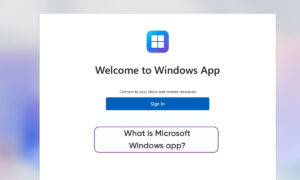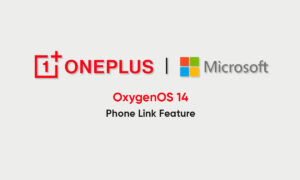In December last year, Microsoft tested a new drawing application. The new version of the app gets a Windows 11-style design theme in the Edit Colors and Resize and Skew dialogs.
Now in the latest preview version of Windows 11, Microsoft has further optimized the overall interface of the drawing and upgraded more interfaces and designs to the WinUI style, especially the design of rounded corners and Mica.
Join tip3x on Telegram
Moreover, the latest version of Paint is mostly a visual update to the UI, but some of it still relies on Windows 8-era code. Microsoft confirmed that not every dialog has been updated, and that only important dialogs such as the Color Picker or the Resize tool still use the old design, without an upgrade to Fluent and WinUI 3.0.
Furthermore, the latest Paint enables WinUI elements further in the test pass. There are other dialogs besides Edit Color, Resize and Skew, all of which have updated WinUI to match the Windows 11 design style.
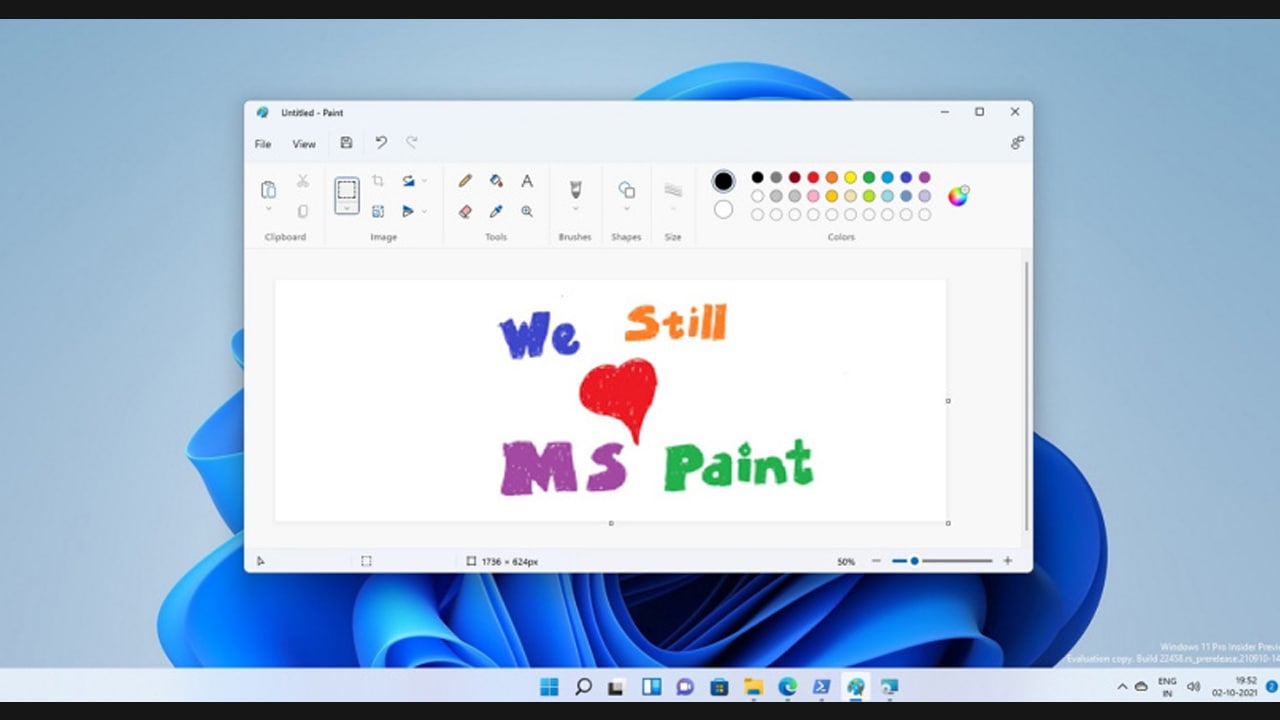 In addition, you can also hold down the Shift key on the palette to select a color as your secondary color. The new version also fixes several bugs. For example, fixed an issue with text boxes moving unexpectedly when using an IME, and an issue where dialogs would not display localized languages in some regional languages.
In addition, you can also hold down the Shift key on the palette to select a color as your secondary color. The new version also fixes several bugs. For example, fixed an issue with text boxes moving unexpectedly when using an IME, and an issue where dialogs would not display localized languages in some regional languages.
The new Paint app will be rolled out to Windows 11 official users via the stable channel later this year (not linked to any internal programs) and will be pre-installed in Windows 11 version 22H2 later this year at least.