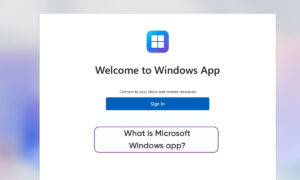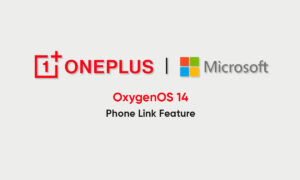Microsoft has now released the Windows 10 21H2 Build 19044.1618 (KB5011543) version update to the Release Preview Channel.
Search highlights in Windows 10
Microsoft has introduced a Search Highlights update in the latest Windows 11 Insider Preview, which highlights interesting content and moments in time. This feature is also now available on Windows 10 systems. Microsoft is rolling out the beta in stages and will roll it out over the next few months.
Join tip3x on Telegram
The taskbar search box and search homepage will support regularly updated content, including interesting illustrations and popular search content, to help you stay connected with others and improve your productivity.
 Include a variety of content in the search homepage, such as daily highlights, the vocabulary of the day, Microsoft Rewards, hot searches, etc. After all, people have something different to learn every day and the left section of the search home page also shows your recently launched apps, files, settings, websites, and more.
Include a variety of content in the search homepage, such as daily highlights, the vocabulary of the day, Microsoft Rewards, hot searches, etc. After all, people have something different to learn every day and the left section of the search home page also shows your recently launched apps, files, settings, websites, and more.
Moreover, if you log in with a work or school account, the Windows search interface will also display company/organization files and contacts, including the latest content of the organization as well as members, files, and more.
Of course, you can also turn this feature off. If you don’t want to see it, you can turn it off or back on by right-clicking on the taskbar > Search > select/clear “Show Search Highlights”.