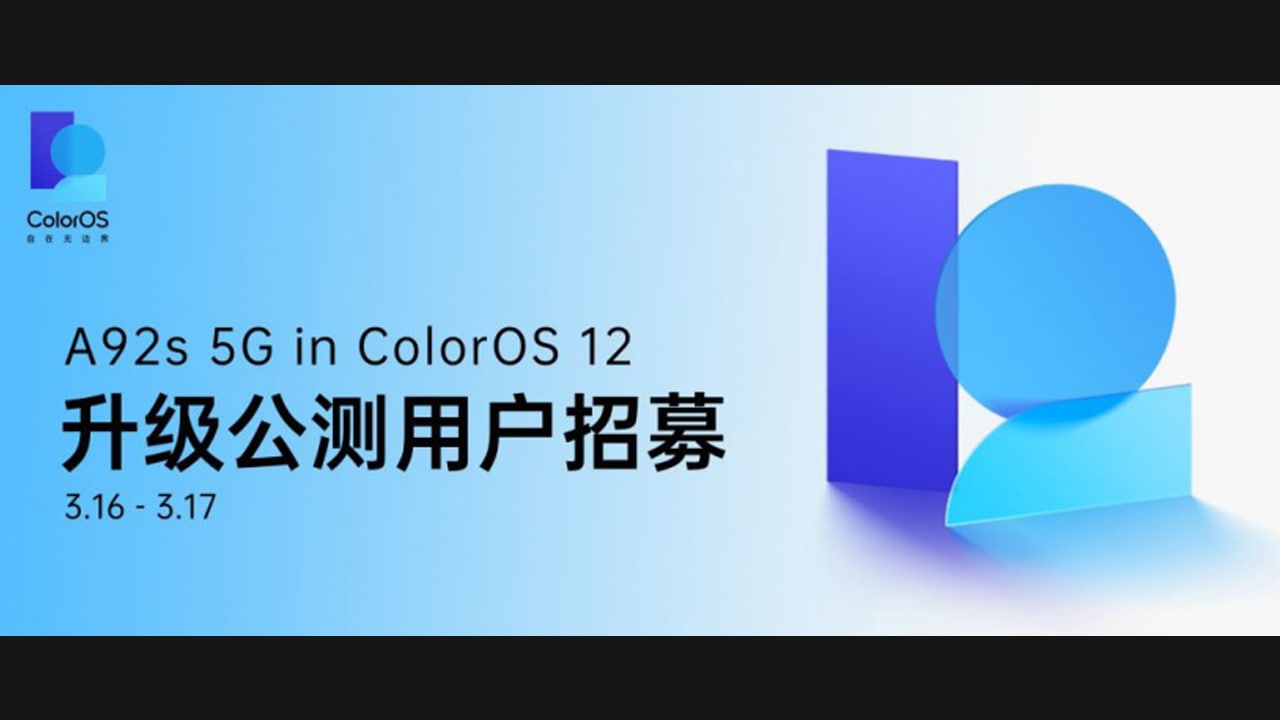Even though you’re not watching television anymore or reading newspapers and your only source of news is your social media, but it’s still best to be updated, most especially in times of a natural disaster or a threat to keep us safe. You can save someone’s life by staying alert. It is best to have emergency alerts to be prepared when it hits us. The best way to keep yourself alert is the Wireless Emergency alert feature available on your device. In this article, we will tell you how you can turn on Wireless Emergency Alert on your device.
For more tips and tricks join us on Telegram

What is a Wireless emergency alert?
The Wireless Emergency Alerts is a tool designed to give you notifications in an emergency such as disaster warnings, threat notifications, and AMBER alerts.
How to turn on or off Wireless Emergency Alerts:
Step 1: On your phone, open your device’s Settings
Step 2: Scroll down, and then tap Security.
Step 3: Then scroll down and tap Emergency alerts settings, then you may toggle the alerts you want to receive.