App Shortcuts
Samsung One UI’s app shortcut features are for individuals who want quick access to their app without opening the phone lock. Because sometimes opening the phone lock become a bit of a hassle.
To avoid situations like this One UI provides you to easily select and replace shortcuts of apps to open directly from the Lock screen.
How to enable App Shortcuts
Step1: Navigate to settings.
Step2: Click on the Lock screen
Step3: Click on App shortcuts and assign left or right shortcuts
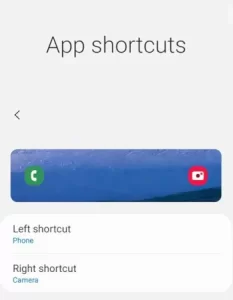
for more tips and tricks join us on Telegram
















