Night mode:
Samsung introduced this feature for the individual who used to work at night or in a dark environment for a comfortable screen viewing experience without any difficulties.
Night Mode reduces the strain on the eyes by making your phone’s theme darker, so you can use your phone comfortably at night.
How to enable Night mode:
Step1: Navigate to Settings
Step2: Then go to Display and enable Night mode.
Step3: Turn on as scheduled: Configure Night mode for either Sunset to sunrise or Custom schedule.
Or
You can enable Night mode from the quick settings menu. The icon will glow blue when Night Mode is on.
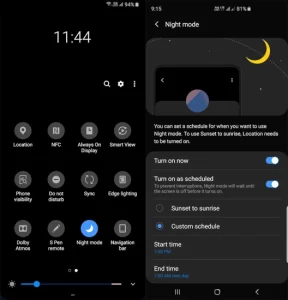
for more tips and tricks join us on Telegram

















