Status bar notifications
The status on your smartphone provides every information and notification about your device but sometimes it gets a bit annoying while dealing with all this unnecessary notification and information.
The Status bar provides device information on the right side and notification alerts on the left. You can customize how many notification icons you want to see, as well as an option to enable or disable battery percentage.
How to customize the Status bar:
Step1: Navigate to settings.
Step2: Click on Notification.
Step3: Click on the Status bar and personalize notification settings according to your need.
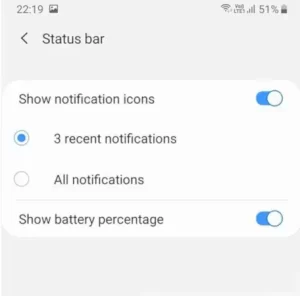
for more tips and tricks join us on Telegram




