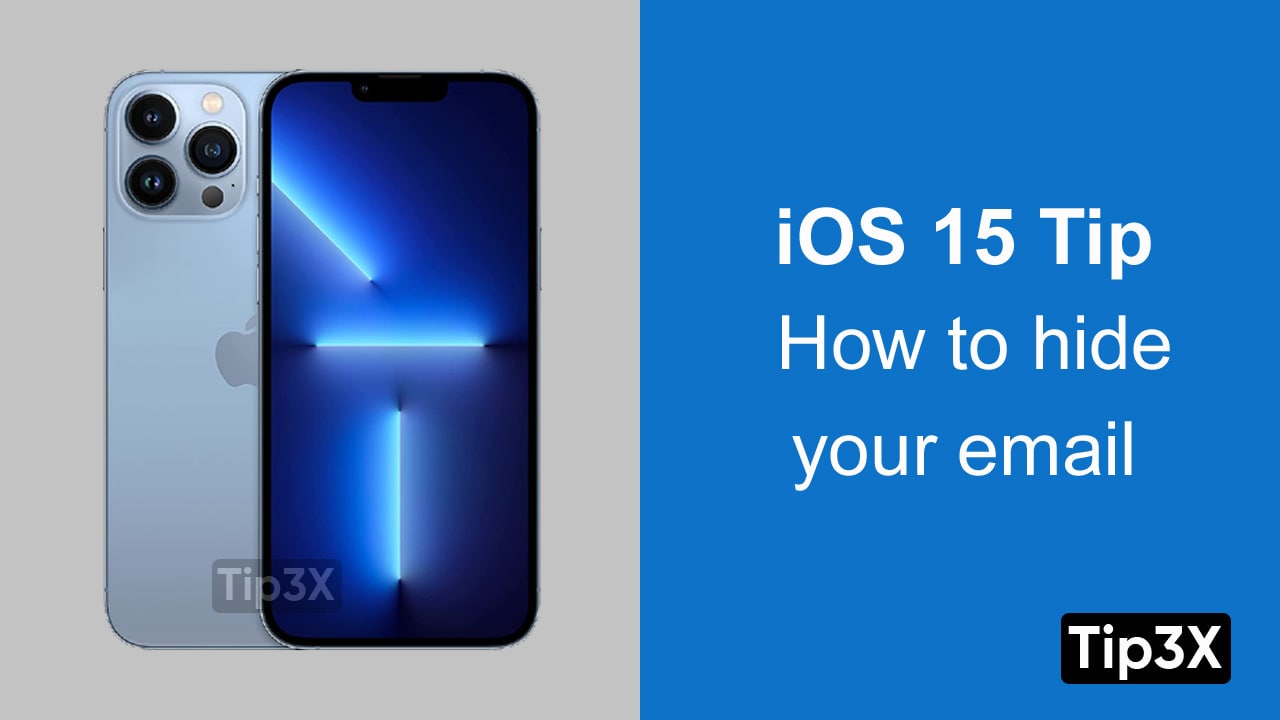Apple unveiled the curtain on iOS 15 and iPadOS 15, allowing us to see for the first time new features that may have a significant impact.
As Apple usually does at its annual developer’s conference, the first developer betas are available for people with a paid developer account to download, install and test on their development devices.
How to install Apple’s iOS 15 and iPadOS 15 developer betas
- Before you do anything, make sure you have a current backup of your iPhone or iPad.
- When your device creates iCloud backups when you’re using iOS 15 or iPadOS 15, you won’t be able to use those as a restore point should you need to go back to iOS 14.
- With that done, and assuming you have a paid Apple developer account, you can sign in to your account and find the instructions to download and install iOS 15 and iPadOS 15 along with the rest of the beta builds released.
Join Tip3X on Telegram