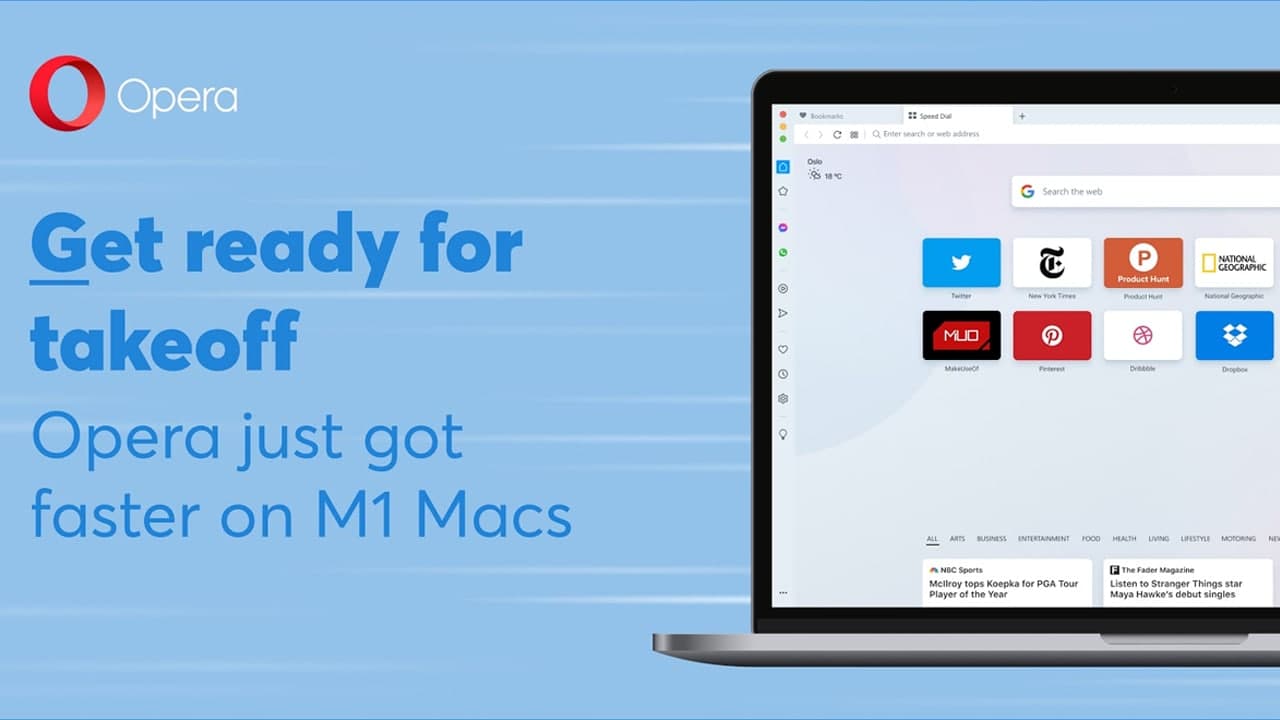The Opera browser allows you to view and control the size of the cache used by website storage. Browser caches are temporary files and images that allow us to quickly load the website the next time we visit it.
As technology advances, it also adds the ability to view cache and storage space on the browser. Sometimes, our browser may lag behind or suddenly close for no reason.
Here are the steps to view cache and storage space on Opera Browser:
- Launch the Opera Browser on the computer.
- Click on the Settings from the sidebar.
- Scroll down to the bottom to find the Advanced Settings section.
- Within the Advanced section, go to the Privacy and Security section.
- Click to open the Site Settings tab.
- Scroll down to the Content section and select the Cookies and site data tab.
- Click on the See all cookies and site data tab.
- Click on the Trash icon to specific sites OR button to delete all the saved cache and cookies.
Join Tip3X on Telegram