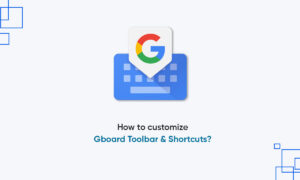The update of the Google app seems to disappoint Android users. As XDA-Developers discovered, many people reported on Reddit the problems they encountered while performing tasks, such as viewing the “Discover” tab on the home screen, opening the Google Assistant, or using features such as Google Lens.
While it is not yet clear what is causing the crashes, at issue appears to be an app update published by search giant on June 21.
How to Fix:
- You can uninstall app updates by going to Settings, finding the section labeled for Apps, and clicking on the one labeled Google.
- From there, tap on the three dots in the upper right corner and select Uninstall updates.
- This will revert the Google app to the version that came with your device.
Join Tip3X on Telegram