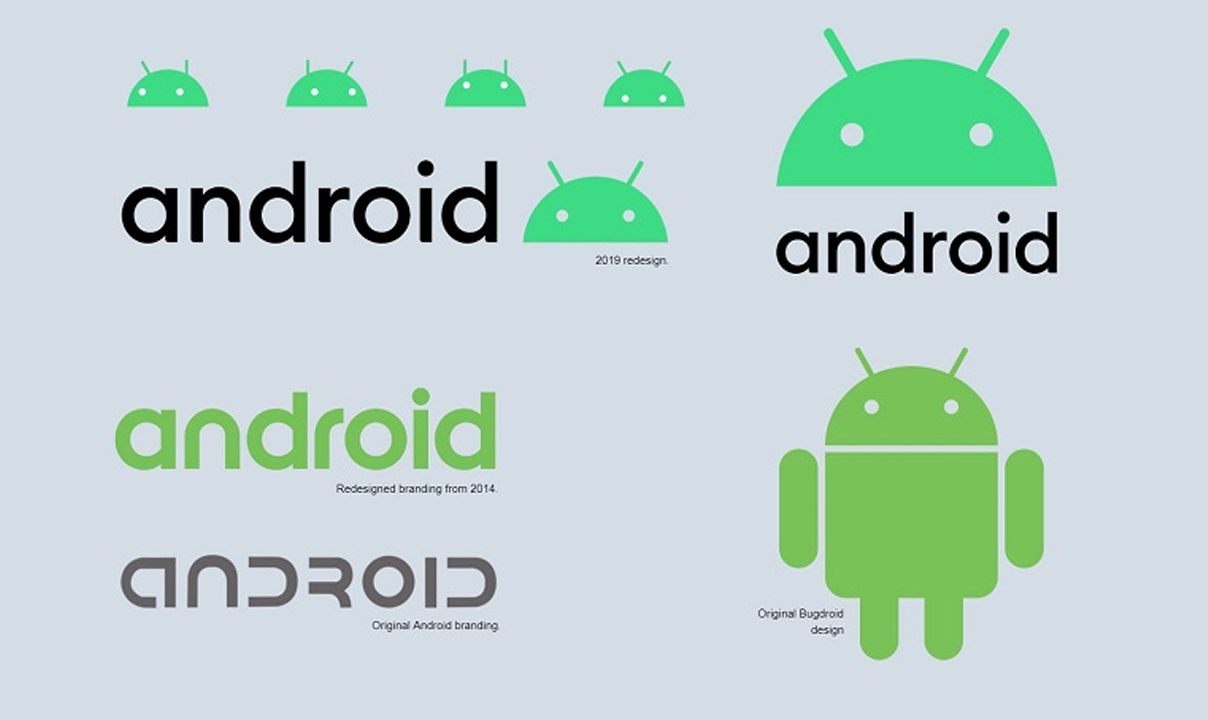Android Picture-in-Picture mode is a special feature that allows you to watch videos in a small overlay window in the corner of the screen when you move from app to app. This way, you can watch Netflix content, search for content on Google, and chat with friends on another app.
The feature, which is mostly used for video playback, is found in Android smartphones running Android Oreo and later versions of the operating system.
Fortunately, Google is working on new ways to resize PiP windows in Android 12. You’ll be able to pinch to resize as well as double-tap to automatically resize the window to its max size (or return to its last resized state). A nice crossfade animation will be used when resizing, making it appear seamless.
How to Use Android Picture in Picture Mode
- Go to Settings on your phone. Tap Apps or Apps & Notifications depending on your device.
- Select the app for which you want to enable PiP (in older Android versions, select Advanced).
- Tap to toggle the Allow Permission option to enable PiP.
Join Tip3X on Telegram