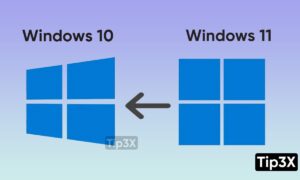Sometimes users will exhaust all options and resort to resetting the BIOS to repair their computer.
The BIOS may be corrupted due to update errors or malicious software. BIOS stands for Basic Input Output System. Every motherboard comes with a BIOS.
This software makes it possible for users to control their computers at the hardware level before the operating system loads and troubleshoot the computer.
STEPS:
- On most machines, it is the F2 key but some laptops use DEL or F8 instead.
- Hit the right button enough times and the computer will load your BIOS settings.
- Windows 10 users can also access BIOS using the Shift + Restart method.
- Go to Start > Power. While holding the Shift key, press Restart. This will bring up a blue window with several troubleshooting options.
- From here, go to Troubleshoot > Advanced Options > UEFI Firmware Settings. Hit the Restart button to continue.
- The computer will reboot but enter the BIOS at the end instead of bringing you to the login screen.
Join Tip3X on Telegram