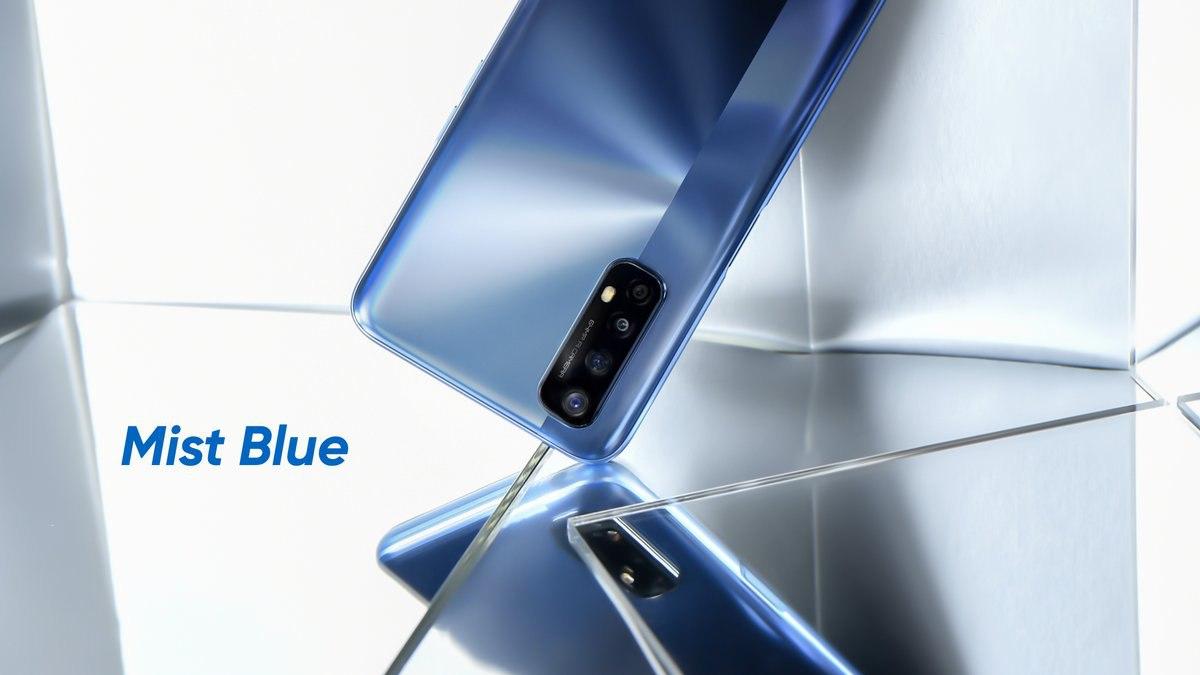Realme 7 Pro is equipped with a 6.6-inch full HD + sAMOLED display, which also includes an in-display fingerprint reader.
Under the hood, the device is powered by a Qualcomm Snapdragon 720G chipset, which is further equipped with 6/8 GB LPPDDR4x RAM.
According to the information, the phone runs the latest Realme UI 2.0 based on Android 11, which brings many additional features and allows users to fully customize their smartphones.
Split-screen allows you to split the screen in two so that you can use the two applications without any problems.
This comes in handy when you are watching a video or movie and want to text someone without interrupting the media playing on your phone.
STEPS TO USE SPLIT SCREEN
- Go to Settings -> Split-screen and make sure split-screen is enabled.
- Swipe three fingers upwards on the screen to enter the split-screen mode.
Join Tip3X on Telegram