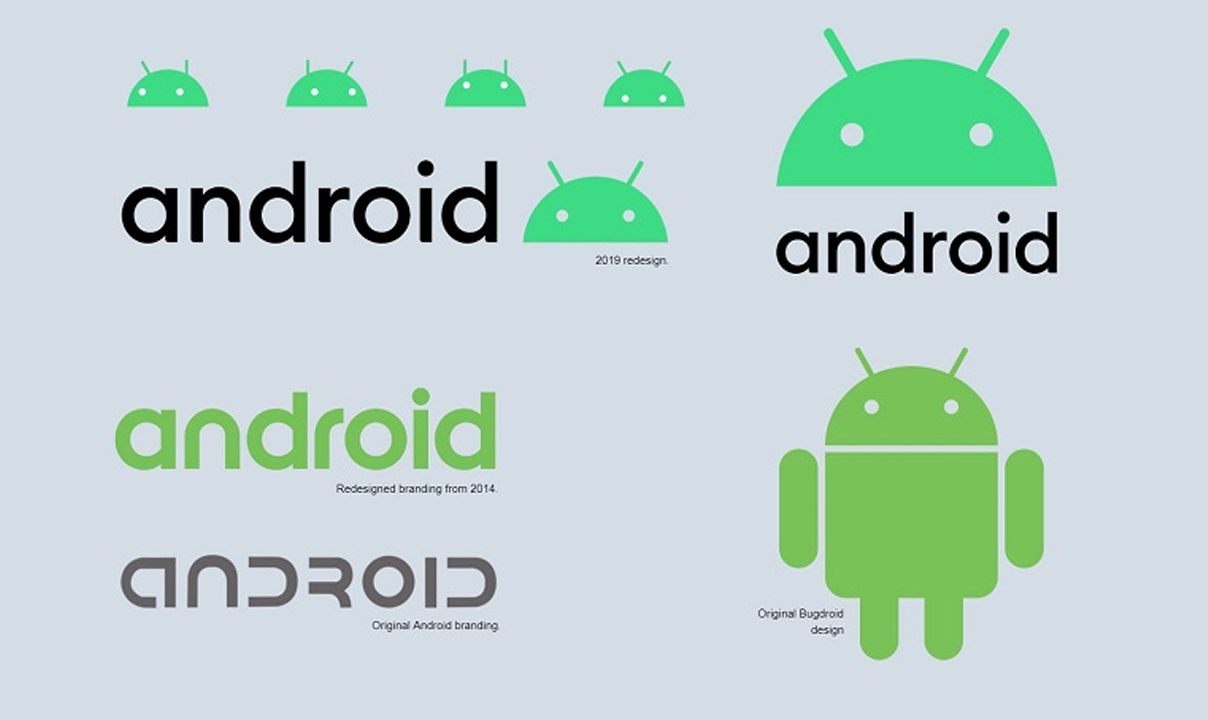Talkback is one of the most important features for disabled people, it will help to read any information on the screen as informative as possible. This TalkBack feature is available on the Accessibility menu.
TalkBack work on our Android and of course we also have to know how to Stop TalkBack at our Android as well. Because many people do not have an idea how to easily stop the TalkBack Accessibility feature.
How to Turn OFF Talkback at Android?
- Please press together Volume Up + Volume Down to suspend the TalkBack
- We will not hear any voice anymore when the screen pressed (temporary)
- If we want to turn off the TALKBACK forever, then please disable TalkBack from menu Setting > Accessibility > turn off TalkBack
- We will not hear any TalkBack voice anymore.
Join Tip3X on Telegram