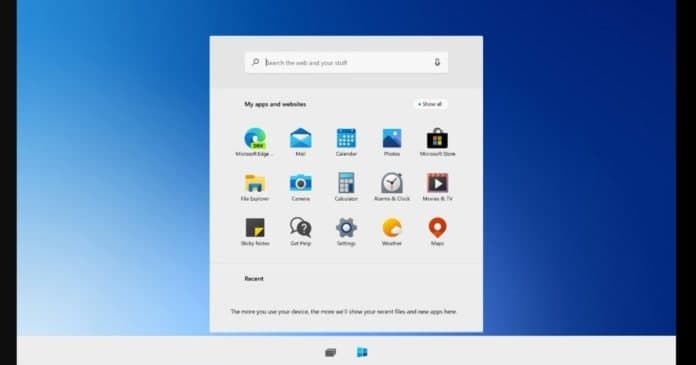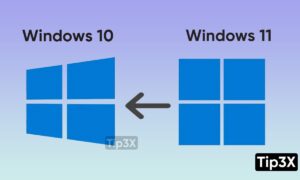Having full control over a user account on your system means you can make changes to that account owner’s files. But before you can have that control, there’s no shortcut you need to own it.
If you have no administrative privileges, Windows 10 won’t give you permission to make changes. That is why you need to make this happen.
Getting 100% control over the files and folders means you can access them and do whatever you want. This is useful if you need to access old user accounts so you can make major changes to the operating system.
How to Get Access
- First, press the Windows key and search for File Explorer.
- Open the explorer. Then, right-click on the files or folders that you want to access and select Properties from the drop-down menu.
- There, go to the Security tab and click the Advanced button. Doing this allows you to tweak the files or folders with special consideration.
- Here, focus on the Owner. It will specify the user account that owns that file or folder. At the end of it, click Change.
- Under the Select User or Group window, choose the Advanced button. Doing this lets you open more advanced settings.
- Here, click the Find Now button to load the Search results. And under the Search results, choose your user account. Then, hit OK.
- You will then land back on the Select User or Group window. Once you see your user account, click OK.
Join Tip3X on Telegram