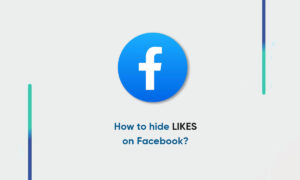Autoplaying videos on Facebook can be great if you’re in the mood to conk out in front of a screen for a little while. But they can also be annoying they can use up your data, play loud noises, and even make your system run slower.
Whatever your reason, there’s no shame in wanting to turn autoplay off for good. Luckily, there are ways to turn off the autoplay option for Facebook videos, no matter how you use the site.
How to stop videos from automatically playing on Facebook: iPhone
Since this process goes through your mobile app, you’ll need to be logged in to your Facebook account to disable autoplay.
1. Open your Facebook app.
2. Tap the three vertical lines at the bottom of the screen.
3. Scroll down and tap “Settings and Privacy” and then “Settings.”
4. Scroll down again to “Media and Contacts” and then tap “Videos and Photos.”
5. Tap “Autoplay” and select “Never Autoplay Videos” to turn off auto-play.
Join Tip3X on Telegram