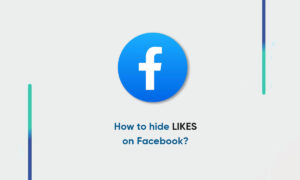Facebook, one of the most used social media apps, has recently launched a new safety feature. With this feature, any user can now lock their profile completely, so that only friends can view their photos and posts. The ability to lock your profile is especially helpful for women, who want more control over their Facebook experience.
Once you enable this feature, then non-friends cannot zoom into, share or download your full-size profile picture or cover photo. The feature will also restrict the non-friends from seeing posts on the timeline. Apart from this, any posts that you have shared in the past to the Public will change to friends. Only a portion of your About info will be visible to everyone on the profile.
Previously, Facebook brought the Profile Picture Guard which helped users keep their profile pictures secure, and now it has come with this new profile lock feature. Here is a step-by-step guide you can follow to lock your profile on Facebook.
How to lock Facebook profile
Step 1: First open the Facebook app on your device.
Step 2: Next, on the home page tap your Profile picture.
Step 3: On the new page, tap Menu (three dots).
Step 4: From the given options on the new page tap the Lock Profile option.
Step 5: On the Lock Profile Page, tap the Lock Your Profile option at the end of the page.
Step 6: A pop message will appear on the screen saying, “You locked your profile. Only your friends can see the photos and posts on your timeline”; tap Ok.
Your profile will be locked. Once the lock feature is enabled, you can see an indicator is added to your profile which signifies that the profile is locked.
But keep in mind that you cannot write or share posts with the public once you enable this feature. The posts and shares are restricted to the friend list.
Join Tip3X on Telegram