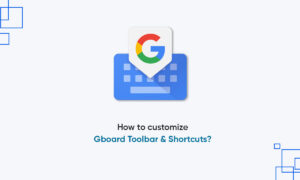Google Search bar is a search widget integrated with the Google app that lets users search for anything from their home screen. Users can search for nearby restaurants, live sports scores, movie time, and the latest news and other information from your home screen.
Moreover, it is present on all new Android devices on the home screen. But if the Google search bar widget missing from your home screen, you won’t be able to use its search functionality.
The Google search bar widget can be added directly to your Android device home screen and you don’t need to go to any settings. You can follow the below steps for a detailed guide on how to get the Google search bar on the Android home screen.
How to Get Google Search Bar on Android Home Screen
Step 1. Go to your Android device home screen and tap and hold on to the empty space. It will change the home screen to edit mode. Alternatively, you can pinch and zoom on your home screen to go into edit mode.
Step 2. Then, tap on the Widgets option displayed at the bottom of the edit mode screen to view all the widgets available on your Android device.
Step 3. Now, search for the Google search bar widget in the widget list and tap on it. It will send the Google search bar widget on the home screen in the edit mode.
Step 4. Drag and drop the Google search widget at your desired position and then quit the edit mode.
Step 5. The Google search widget will be displayed on your home screen always until you remove the Google app from your device or remove the widget from the home screen.
Join Tip3X on Telegram