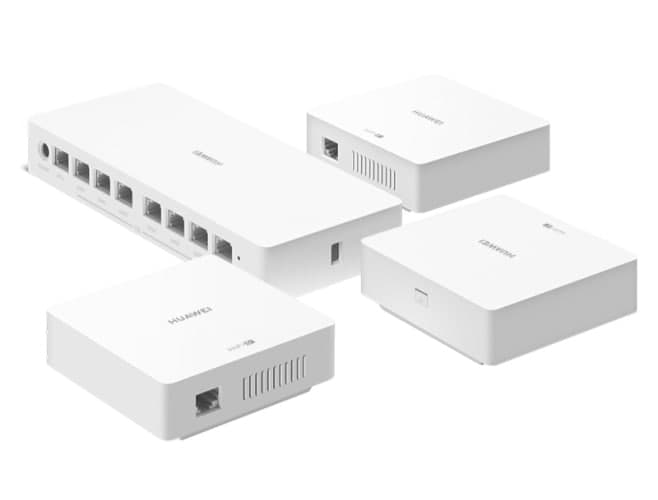There are various ways to improve the WiFi signal, and this includes knowing where to place the router itself. While a high-gain antenna and plug-in extender might help, as well as making sure that no one else is stealing bits of your internet, the location of the Wi-Fi is much more important than you would normally think.
Once you made sure that the internet connection you have is one of the best ones available out there, it is important to make sure that the router is very good, as well. Some older ones can fail when it comes to efficiency and accessing the internet via a cable can help in such cases. However, if you notice a big difference in terms of download/upload speeds between wired and wireless options, then you might want to consider switching to a better device.
Center of attention
One of the most obvious things to do is to position the Wi-Fi in the center of the house or room. No matter if you have a small studio, one room for yourself, a full house, or an apartment, placing the router right in the middle will help a lot.
If you’re already starting to panic about the way this is going to look, there’s absolutely no reason to worry. First of all, you won’t have to move the whole computer, but only the adapter you’re using for wireless connections.
No obstructions and interfering objects
Everything that is in the way of your router will definitely interfere with the quality of the signal. If your adapter is hidden behind closed doors (inside of a closet or drawer) or has a wall right in front of it, change that situation right now.
Another important aspect is to get rid of all devices that are placed next to the router. Not only the previously-mentioned objects can affect the performance of your Wi-Fi, but also devices like smartphones, tablets, Bluetooth devices, microwave ovens, remote controllers, and anything electrical/electronic.
Avoid metal
Just like most devices using electricity are not good for your router, metal is also really bad for it. The best reception you could get involves placing the adapter on a desk or anything else made of wood. On top of a closet or wardrobe, it is also good, as long as it’s not very high, but we recommend using tables or desks.
One of the main reasons why this will affect reception is because the signal can’t pass through rigid materials like bricks, rocks, and metal. However, it can very easily go through soft ones like wood and paper.
Trial and error always works best
Sometimes, the best way to determine where to place your Wi-Fi is to try various positions and see what works best. Since you already have a rough idea about what works and what doesn’t, you can use this article to your advantage and start moving the router around until you discover its “hot spot”.
As you can gather from the previous points, it is not only the distance between the Wi-Fi and the connected device that matters. This is about a lot more, including the various objects that might be in the way of your Wi-Fi signal.
Join Tip3X on Telegram