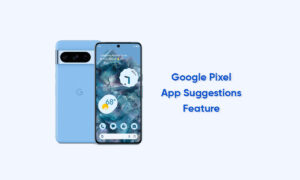Smartphones are very important to modern life, but at the most inconvenient times, they often cause interruptions. Whether you are going to a meeting, dating, or just want to get rid of the shackles of your mobile phone, there are several ways to reduce the interference of your mobile phone.
Do you really need push notifications on your phone especially if you’re checking it every 10 minutes anyway? Turn off new email alerts for Gmail, for example, and it can become an app you dip in and out of a few times a day rather than something clamoring for your attention every minute.
How you turn off notifications depends on the apps you’ve downloaded. Facebook, for example, lets you set exactly what events trigger notifications, but few apps give you this level of control.
- Most of the time you’ll have to switch alerts completely on or completely off, either through the app’s own settings or through the operating system. Head to Notifications in the iOS Settings app or Sound & notifications then App notifications from the Settings screen on Android to start.
Start using silent notifications
Putting alerts on silent is a good way to stay informed about what’s in your inbox while being able to ignore your phone when it’s most appropriate. With silent notifications, you’ll still see when there’s an email waiting for you, but your phone won’t beep or shake each time.
- There are a few ways to set up silent notifications. You might find an option for this inside the app, or you can set it at the system level. On Android, open Settings then go to Sound & notifications and change the Default notification ringtone to None.
- On iOS, open Settings and then pick Notifications. The subsequent screen lets you disable notification sounds for individual apps. If you want, you can just keep the app icon badges as alert indicators.
Set up ‘do not disturb’ times
The latest versions of both iOS and Android now come with ‘do not disturb’ features that let you limit when notifications make a sound. If you can’t live without your apps or your alerts, then you can at least stop them from interrupting you at certain times of the day.
- On iOS, head to Do Not Disturb from Settings—you can activate it manually or on a schedule, choose to let calls from certain contacts make a noise, and opt to have the sounds turn back on when your phone’s unlocked. There’s a Do Not Disturb toggle switch on the Control Center pop-up too.
Join Tip3X on Telegram