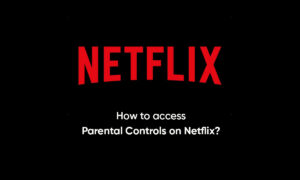In this age of binge-watching TV Shows, sharing a Netflix account between two or more people is quite normal. Of course, that requires you to pick a proper plan which lets you use two or more device at the same time.
And then you can create a separate profile to curate a list of your favorite shows. But then, at most times, things do not generally go as per our plan.
HOW TO FIND CONNECTED DEVICES IN NETFLIX
To check the connected devices on your Netflix account, you can cross-check the titles from your viewing history. Alternatively, you can check the IP addresses of the users directly, and then kick out the unauthorized ones.
While you can easily do that from the Netflix mobile app, using a computer is simple and more flexible.
Step 1: First, open Netflix on your PC browser and click on your profile, and hit the Account button.
If you’re on your phone, log in to your Netflix profile and tap on the More button at the bottom-right corner. Select Account from the menu. Once done, the app will redirect you to the Netflix settings on the browser. Now, select Viewing History.
Step 2: Here, you’ll be shown all the movies and TV shows that you have watched recently. All you have to do is verify and see if everything is in order. If not, you can use View History to check the recent logins.
Step 3: Next, click on the Recent device streaming activity option to see all the logins to your Netflix account.
Right from the last-used date and the IP address to the place where that account was last accessed, it shows up everything. More importantly, you get to see the device type that was used to stream.
Join Tip3X on Telegram