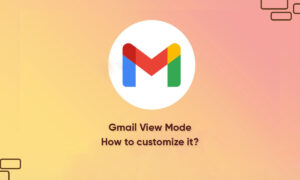Instead of being called “Gmail reminders”, Gmail has a setting called “Nudges” for reminding you about emails that need to be followed up with, or reminders of E-mails that you haven’t yet responded to.
When Gmail Nudges are enabled, E-mails you might have forgotten to respond to, or emails that you sent that might need a follow-up will appear at the top of your inbox automatically.
STEPS:
- Open Gmail (ensure you’re using the latest version of Gmail, as the old version does not support Gmail reminders)
- Click the Settings (gear) icon
- In the “General” tab, scroll down to “Nudges”
- Check both boxes “Suggest emails to reply to” and “Suggest emails to follow up on”
You can also use an email reminder service like Right Inbox to set reminders on emails you send; if they don’t receive a response after a certain amount of time, the tool will return the message to your inbox so you can follow up with the person.
Join Tip3X on Telegram