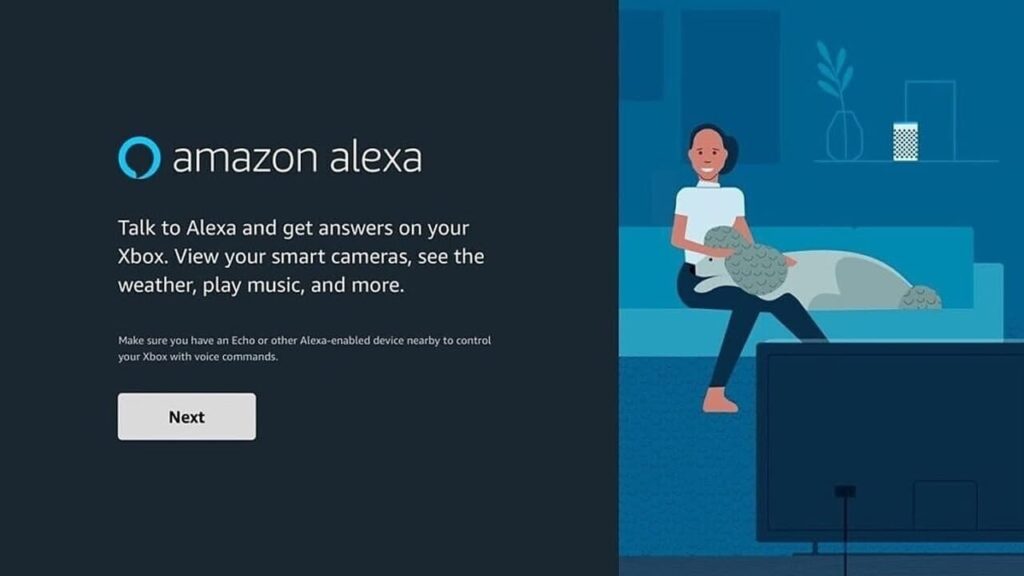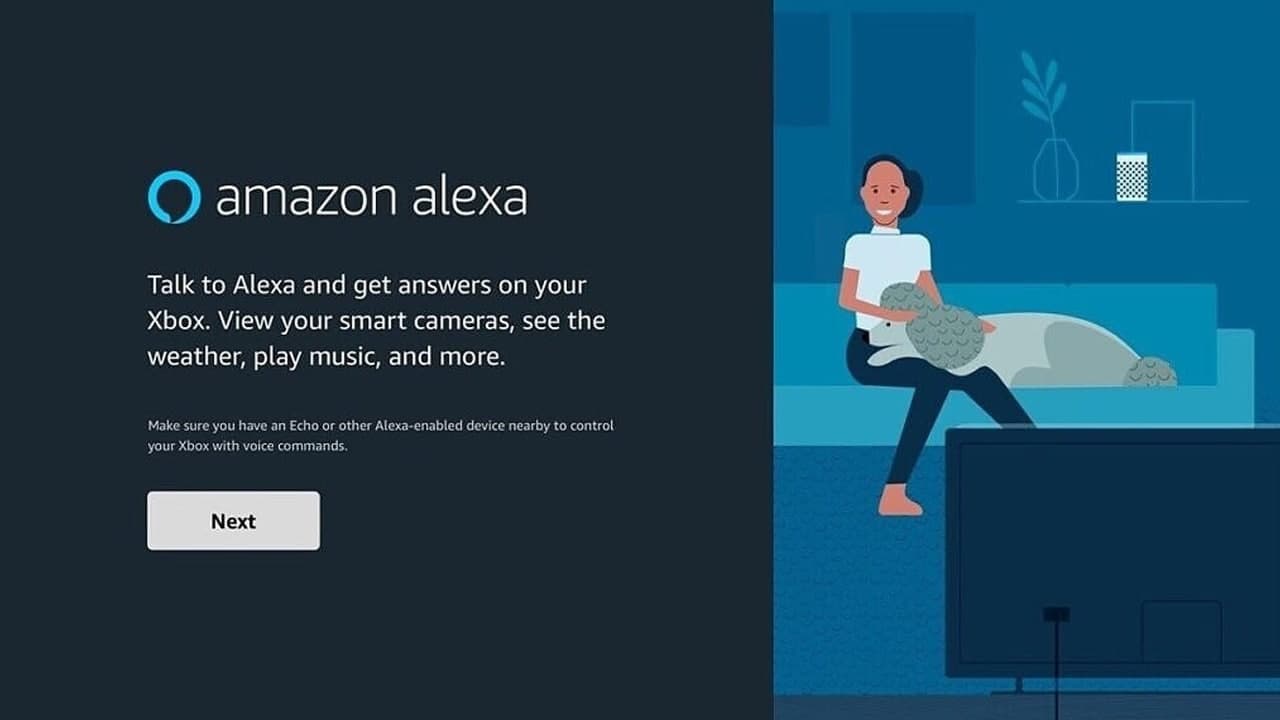Sonos speakers deliver pristine audio and built-in voice controls via Amazon Alexa or Google Assistant. When it comes to pairing and connectivity these speakers can only play songs over WiFi or AirPlay 2.
Have a Sonos One, Sonos Roam, Sonos Move, Sonos Beam, or Sonos Arc? Here’s how to add Alexa to any of those speakers to control smart home devices, ask about the weather, stream music, and more with just your voice.
How to set up Alexa on a Sonos system?
- Open the Sonos S2 app on your phone.
- Tap the Settings gear icon on the bottom navigation bar.
- Tap Services & Voice.
- Tap Add a Voice Assistant (if you don’t see Alexa).
- Tap Amazon Alexa.
- Tap Add Amazon Alexa.
- Tap Sign in to Amazon.
- Enter your Amazon email address and password.
- Tap Sign in.
- Tap Allow.
- Tap Continue on the next couple of pages.
- Tap on Turn chime on if you want to hear a sound when Alexa wakes.
- Tap Continue to set default music service for Alexa.
- Tap I’ve downloaded the Alexa app. (If you still need it, tap Download Alexa app).
- Tap Go to Alexa app.
- Select your music service of choice in the Alexa app.
- Go back to the Sonos app and tap Done at the top right of your screen.
Going through all those steps, you should successfully link Alexa to your Sonos speaker and start listening to one of the best Alexa speakers available.
You can check on the weather, how long your commute will be, get the latest news, and so much more. Just say “Alexa,” and then ask whatever it is you want to know.
Join Tip3X on Telegram