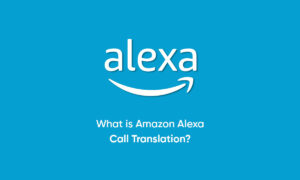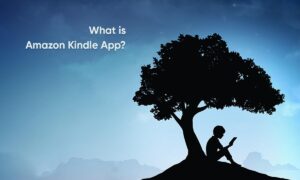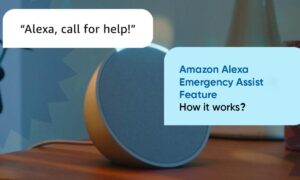Amazon is the world’s largest online marketplace and offers millions of products. Having said that, despite having thousands of employees, it cannot track all products. Reviews on Amazon are very helpful because they allow separate ratings for each product.
On the other hand, some people put negative reviews on a good product just to hurt their competitors. Read on if you want to know how to report fake reviews on Amazon and some other ways to protect your consumer rights.
How to Report a Review
There used to be an option to rate a review as unhelpful, but Amazon has removed it some time ago. So, all you can do is report reviews you consider fake or misleading. Here is how to do it step by step:
- Open Amazon and search for the desired product.
- Scroll down nearly to the bottom of the page where all the reviews are located.
- Click on Report abuse below the review you find abusive.
- Amazon has also removed the feature where you can comment on the reason why you are reporting a review.
- All that is left to do is click the Report button to confirm.
It might not feel like doing this has much of an impact, but it is a step in the right direction. Your report should put the person responsible in Amazon’s sight, especially if more people do the same. This can lead to the removal of the fake reviews and ultimately maybe even banning people who write them from posting new reviews.
Join Tip3X on Telegram