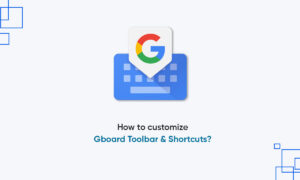Google provides many free software programs to its users such as Google Docs, Google Sheets, and Google Slides via Google Drive. Additionally, Google Drive users receive 15 GB of free cloud storage for their various files and folders.
Moreover, it is considered one of the safest places where you can store your files like photos, videos, recordings, stories, designs, drawings, and many more things on its server on Google Drive.
How to download a file from Google Drive using Computer
Step 1: Open your computer and go to drive.google.com.
Step 2: Click a file to download.
– If you want to download multiple files, you need to press Command (Mac) or Ctrl (Windows) while clicking other files.
Step 3: Next right-click and click Download.
Join Tip3X on Telegram