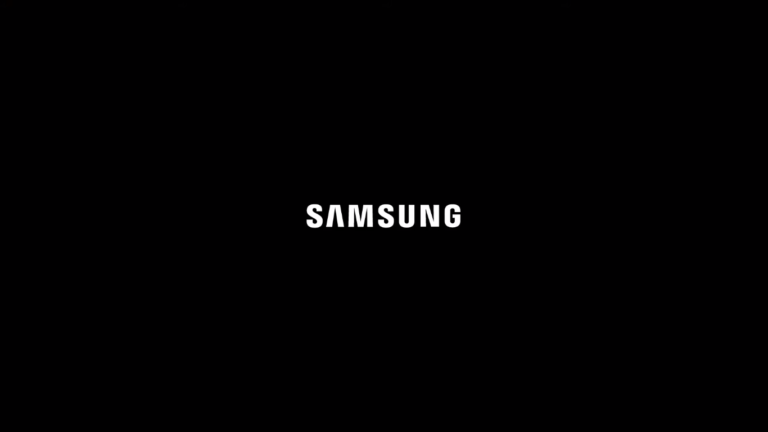Samsung Cloud is a built-in service available on Samsung smartphones and tablets. It is synchronized with the cloud, including data, contacts, calendars, memos, the internet, and the Samsung application library.
You can set up scheduled backups, but you can choose to back up manually. However, in many cases, Samsung Cloud cannot perform its functions as usual. You may also find a dialog box on your device that says “Unable to backup data.”
If you want to fix the issue of a failed Samsung cloud backup, you have come to the right place. Stay with us as we discuss a few troubleshooting tips to help you out. We will also introduce a fantastic alternative to Samsung Cloud that’s worth trying.
Easy Ways to Fix Samsung Cloud Can’t Back Up Data.
Solution 1. Restart Your Device.
Rebooting your smartphone or tablet may do the trick. Simply long-press the power button and tap Restart. Wait for your phone to turn on again.
Solution 2. Clear Data and Cache on Samsung Account and Samsung Cloud.
Getting rid of the caches and data on both your Samsung account and Samsung Cloud can free up space and give way to your important files. To do that, go to Settings and tap Apps. Click on the three-dotted icons> Show System Apps. Look for Samsung account and tap on it > Storage > Clear Data > Clear Cache. Do the same steps for the Samsung Cloud.
Solution 3. Log in to Your Samsung Account Again.
For Samsung devices running on Android 7.0 and above, head to Settings and tap Cloud and Accounts > Samsung Cloud. Tap on the icon with three dots and hit Settings. Select Remove account. After successfully logging out of your Samsung account from your device, log in again and check if you can now perform a backup.
Solution 4. Update Samsung Cloud.
It is possible that Samsung Cloud is not functioning properly because it is not updated. If you have received a notification of an update, install it immediately. If you haven’t, visit the Samsung website and check if there is an available update of Samsung Cloud. You can download the latest version from there.
Solution 5. Change Syncing Settings.
You may have enabled syncing only when your device is connected to a Wi-Fi network. If this is the case, you can set it up to allow the cloud to perform backups over mobile data as well. Simply go to Settings > Cloud and accounts > Samsung Cloud. Tap on the icon with three dots > Settings > Sync using Wi-Fi only. Turn the toggle off for all options.