The ultrasonic fingerprint sensor lets you unlock unlocking the Samsung phone without any hassle. With no codes to remember and scanners that can read your fingerprint within a second, you can spend more time using your device for the things that you want.
But, what if it stops working? don’t worry, If you’re having issues with your fingerprint scanner there are a number of solutions you can try, but the one we are discussing today works almost every time.
Before heading to the fix, check your phone update. If it is a software issue then the update will fix the fingerprint issue. While the update doesn’t address the issue, follow this simple hack mentioned through steps.
Steps:
- Clear all the registered fingerprints from your Samsung device.
- Then create a new fingerprint on your phone.
- If still not works, put your phone on the table and try after washing your hand and clean your phone’s display with a soft cloth.
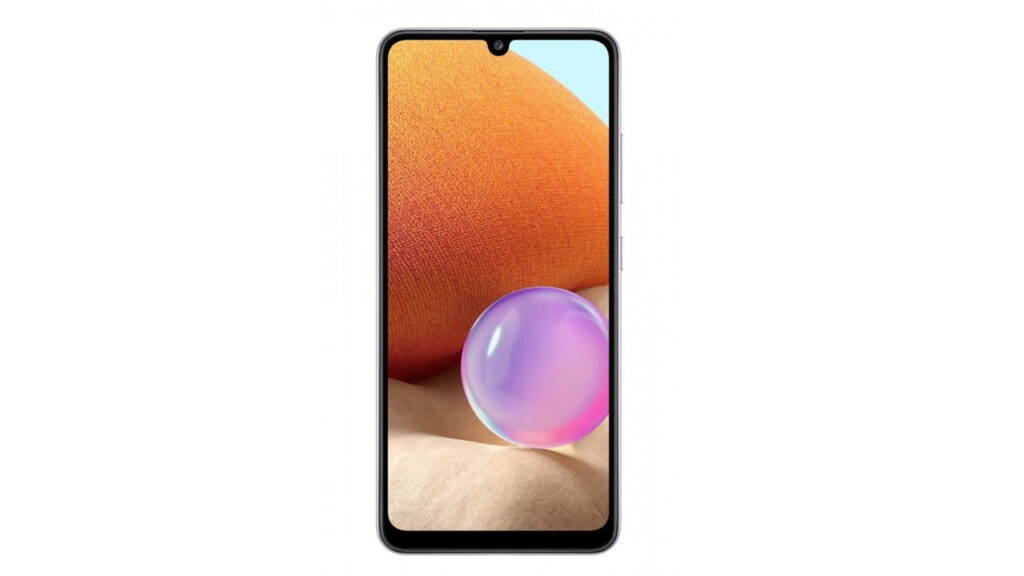
If this simple hack didn’t fix the fingerprint problem, follow the below-mentioned steps:
- Firstly save your all data and take a backup of all important apps,
then switch off your phone. - While switching off, press the volume up and the power button at the same time for 2,3 seconds.
- After a second recovery window will appear.
- Then click (by volume down button) on the 5th option wipe data and factory reset.
- After it boots, you have to set up the fingerprint again.
- Open settings
- Click on password & security
- Choose fingerprint sensor
- Register your fingerprint and you are done!
If ultrasonic fingerprint still not works, then you should visit the nearest service center. Besides, these settings are mainly for Samsung devices, but you can do it on other devices also if you want.
















