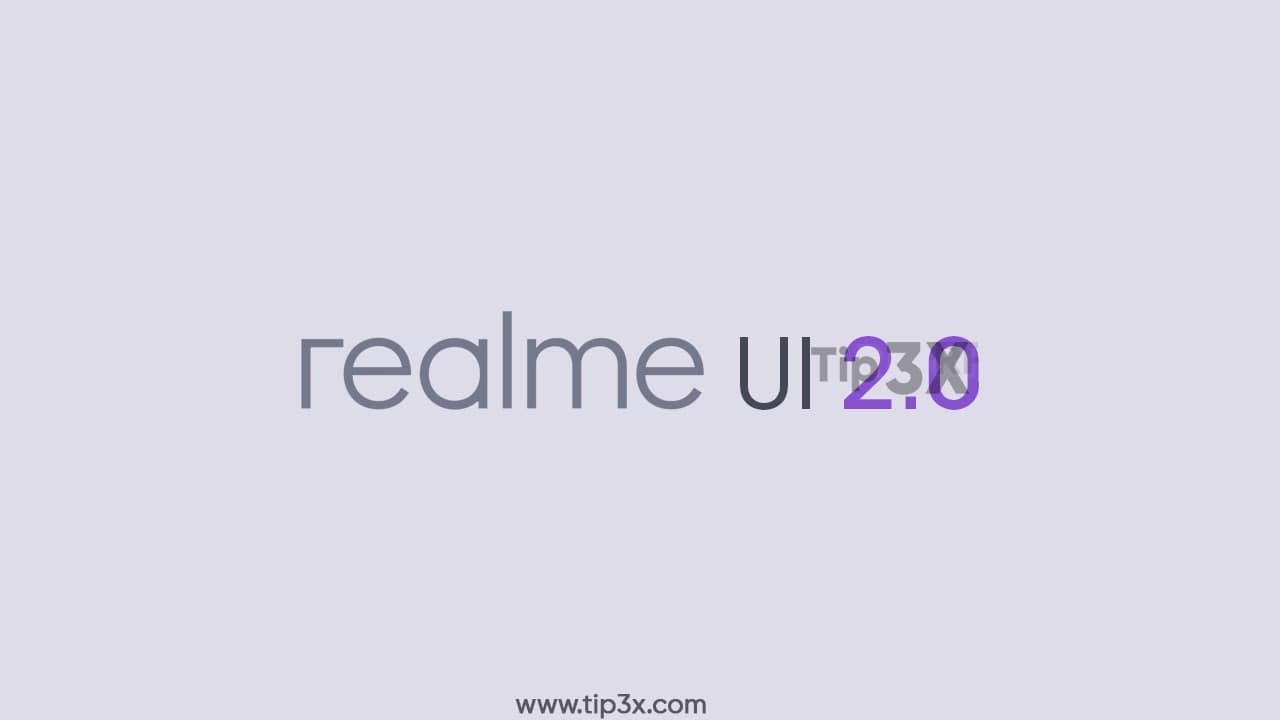After Realme UI 1.0, Realme gave a software refresh to its upgraded version Realme UI 2.0. It has been quite a few weeks since we got that upgrade starting from Narzo 20 followed by other devices.
While this isn’t exactly the close-to-stock Android update that was promised, but the experience has improved by quite a margin and we can see added options to remove or customize quite a few annoying aspects of the erstwhile ColorOS.
In the Realme UI, a swipe down on the home screen take you to the global search, by default, but we prefer to access notifications and quick settings with the swipe down gesture just like it work on stock Android.
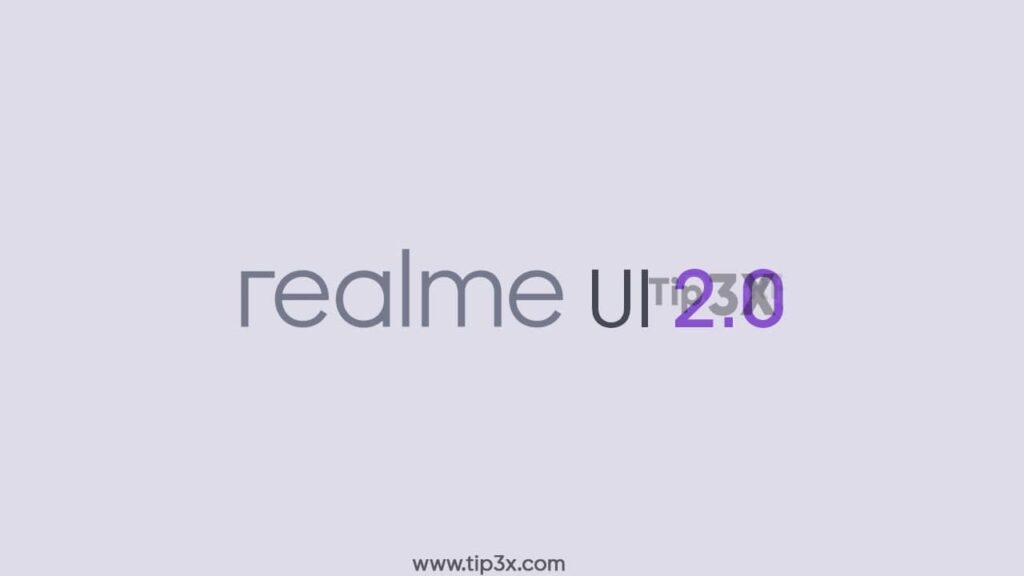
Therefore to make it like that, just long-press anywhere on the Home screen and find the ‘Swipe down on home screen option’. Tap on it and select ‘Notification center’. Now you won’t have to reach the top edge to drag down notifications or quick settings.