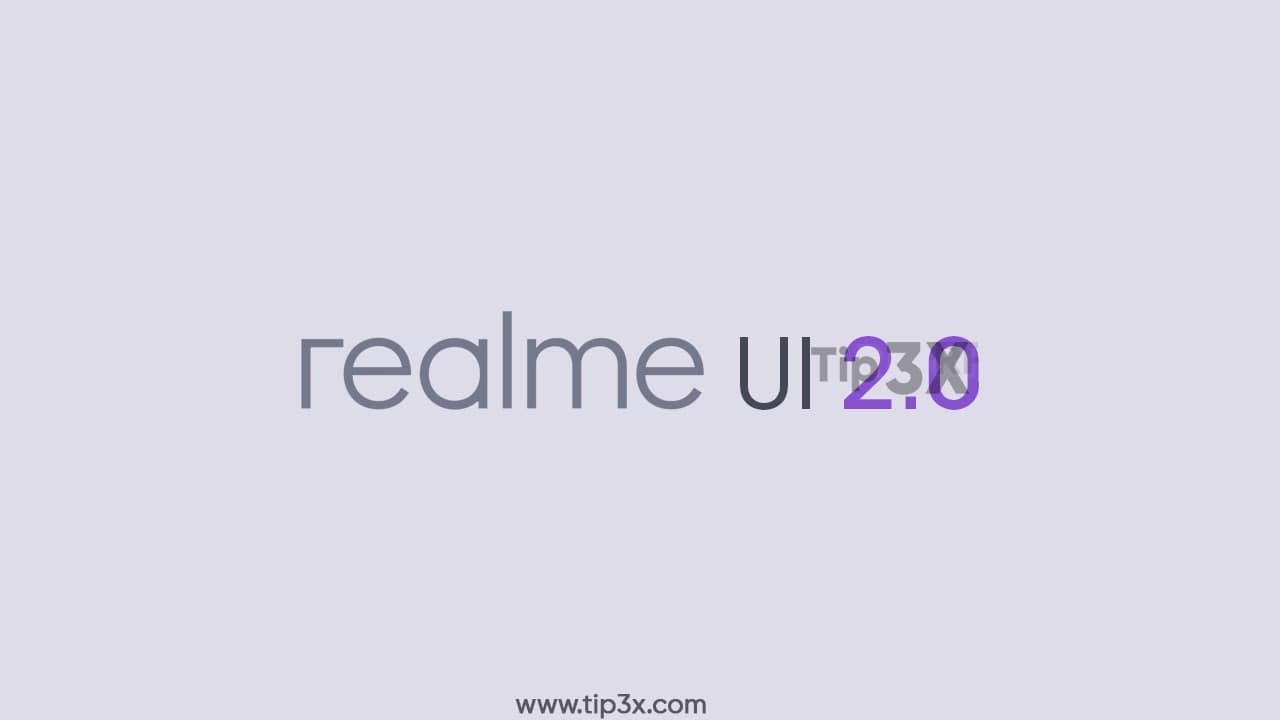After Realme UI 1.0, Realme gave a new look to its existing software which it calls Realme UI 2.0. It has been quite a few weeks since we got that upgrade starting from Narzo 20 followed by other devices.
With the latest update, the software experience of Realme smartphones becomes quite productive and also secure. Talking specifically about security, it gets quite a bit of upgrade that made the OS secure.

However, to safeguard data, Under Settings > Privacy > Personal information protection, Realme UI has the option to prevent apps from reading your private data including call logs, messages, and contacts. You can selectively decide what you want to hide from specific apps.
You may turn on smart protection that automatically decides whether to bar newly installed apps or not. While this is indeed quite interesting, toggling on the option may render apps ineffective.
So, we recommend that you decide by yourself, how you wanted to be protected from a data breach, fishing, and other threats, leading to a secure yet safeguarded user experience.