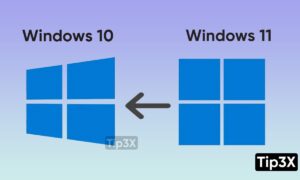Microsoft’s Windows 10 operating system has a new feature called “News and Interests.” This feature was first introduced in Insider Build 21286 and is currently available in certain geographic areas.
So far, the company has not confirmed when all users of Windows 10 will be able to use the feature. After enabling this feature, it will display weather information on the taskbar. It has been localized and displays the current temperature and weather conditions directly on the taskbar.
If you are not interested in this feature and want to disable it, here is a step-by-step guide on this feature.
 How to turn off news and interests in Windows 10:
How to turn off news and interests in Windows 10:
Step 1: On the Windows 10 taskbar, right-click the “News and Interests” entry.
Step 2: Now, select the “News and Interests” entry on the menu that opens.
Step 3: To turn off this feature, please select the option “Close”. Alternatively, you can reduce it to only the icon display.
After making the changes, they will take effect immediately. To restore this feature, right-click on an empty space on the taskbar, select “News & Interests”, and then select “Show icons and text” or “Show icons only.”