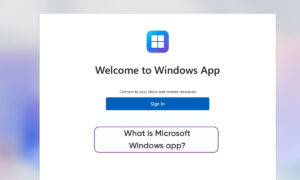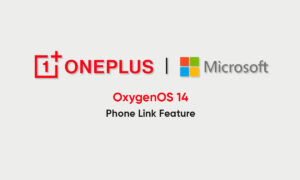In the recent preview version, Microsoft has brought some new changes to it, and introduced two new features, and reduced the use of new options for system resources.
In the past few years, Microsoft has made many small changes to the Task Manager. For example, the 2004 update of Windows 10 added a GPU temperature display to the task manager, so you can view the operating temperature of the graphics card on your computer without downloading third-party tools.
According to foreign media WindowsLatest, in the latest Windows 10 Sun Valley update (21364), Microsoft introduced support for “restrictions”, which usually means reducing system resource usage.
The limitation we are discussing here is a new feature called “Eco Mode”, which is designed to identify programs that take up a lot of system resources and provide users with options to limit their memory and CPU usage.
This function can be used when your computer suddenly freezes or you find that a program is consuming a lot of system resources wildly and you don’t want to end its process directly because you have no time to save your work. You only need to turn on Eco mode to limit resource usage and give priority to other programs.
If used properly, you can take this to improve the overall performance of the PC and speed up the front desk response speed.
In addition, this function is also very useful when using battery-powered devices such as laptops. In other words, in Windows 10 21H2, the task manager allows you to limit the resource usage and running speed of various programs to suppress peak power and increase battery life.
Task manager and Edge integration:
- The Windows 10 Sun Valley update will also add support for the new version of Microsoft Edge in the Task Manager.
- Simply put, after updating 21H2, you can view the resource consumption of Microsoft Edge in the Task Manager.
- For example, you can view the resource usage of the browser process (such as extensions, GPU, Tab, etc.), but before you could only use Chromium’s own manager to view it.
- In addition, the latest version of Windows 10 also adds support for Linux GUI applications, a new Japanese touch keyboard, and other new features, which have little to do with you.

|VIA|