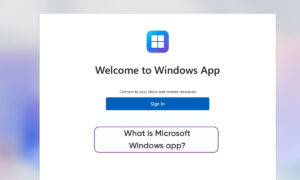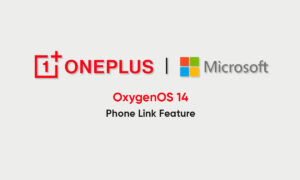In the latest version of the Edge browser Canary channel, Microsoft is testing an important security feature- “Autofill password” will support Windows Hello authentication. When the user turns on this feature in the Edge browser, the user will be authenticated when filling in the password.
There are three options for this feature:
- Always: every time the password is filled in the Edge browser, it needs to be verified.
- Once every minute: When the user has not been authenticated by Windows Hello within one minute, the password will be verified next time.
- Once per session: When the user fills in the password on the same website within a short period of time, only one Windows Hello verification will be performed.
Join us on Telegram
In terms of verification methods, this function supports general verification methods such as human faces and fingerprints such as Windows Hello. If the user’s computer does not support Windows Hello, the PIN code verification will be used instead.
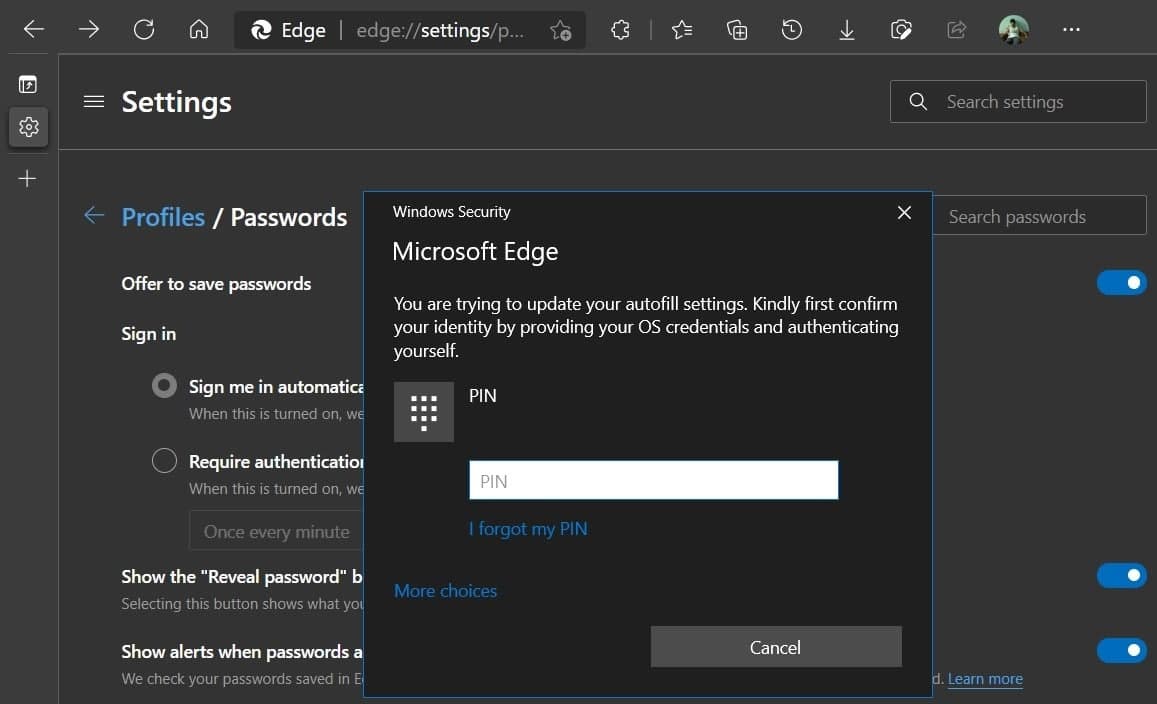
Note: This feature is currently being pushed on the Canary channel. Dev and stable version users please be patient.