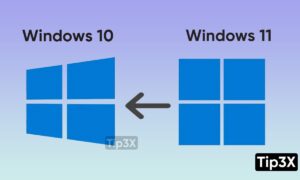Since Win7, Microsoft has drastically improved the system search function. But even now, Win10 has gone through several major version updates, Win10 search is still unsatisfactory.
On the other hand, the Win10 search is not fast, and the results presented are not rich enough; on the other hand, the index file generated by the Win10 search is very large, which sometimes slows down the computer. No matter from which point of view, Win10’s search function is not easy to use.
A slot in Win10 search: sometimes Bing’s web search results are provided first instead of searching for what you need
Based on this, users often use some third-party tools, such as the famous Everything, to improve the Win10 search experience. The effect of Everything is very good. Its volume is only over 1M, but it brings amazing search efficiency-all the results are listed instantly after inputting the text. This experience is far beyond the Win10 system search.
But the problem with Everything is that it is a third-party tool and does not fit the system well enough. To use it, you need to click the icon in the taskbar to call out, and it cannot be directly integrated with the system search box like Win10 search.
However, now the solution is here! Some developers have made a small tool “Everything Toolbar” that allows Everything to take over the Win10 search box.

Currently, Everything Toolbar is open sourced on GitHub, so it is safe to use. And another highlight of it is its very small size, only a few hundred K, and it is a green software that can be used without installation. Before using it, we need to install the Everything ontology and keep Everything running. After all, this is a tool for Everything.
Everything Toolbar has version requirements for Everything, so you need to use Everything version 1.4.1 or higher. In addition, before using it, you need to configure the .NET framework version 4.7 or higher. You can download and install it directly from Microsoft’s official website.
Unzip the compressed package of Everything Toolbar to a directory, you can see a file “install.cmd” in it. Run it with administrator rights, and the Everything Toolbar is installed.

After that, enter the text search in the Win10 search box, and everything is called. The search results are provided by Everything, and the quality is much higher than that of Win10’s own search.
In general, this is a tool that can make up for the shortcomings of Win10 search. It allows Everything to take over the Win10 search box, making the use of Everything more natural and smooth. If you are dissatisfied with the Win10 search, don’t miss this tool.
(Via)