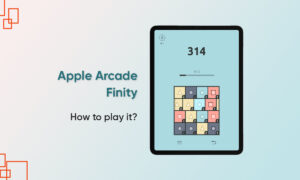Users can use the Windows 10 system to install games pre-installed on the Windows 7 system at night. Now a developer has given out the “artifact”.
In fact, there are classic pre-installed games in Windows 2000, Windows XP, and Windows 7, but they have disappeared in Windows 10. Although you can still play Solitare games for free, you will see ads and recommend you to “upgrade to the premium version”.
Now through third-party programs created by members of the Digital Life forum, you can install and play classic games such as Solitaire, Minesweeper, Mahjong Titans, and Hearts in Windows 10 systems.

To play these classic Windows 7 games, the specific steps are as follows:
- Download the corresponding software.
- Then install, select the game you want to install, but uncheck Internet games.
- After the final installation is complete, open the “Start” menu and navigate to “All Applications”. In the list of all applications, click the “Games” folder to start the classic game.
It was found that the download package was scanned with Windows Defender and VirusTotal, and tested with Windows 10 October 2020 Update (20H2 version), and no threats or false positives were detected.
(via)